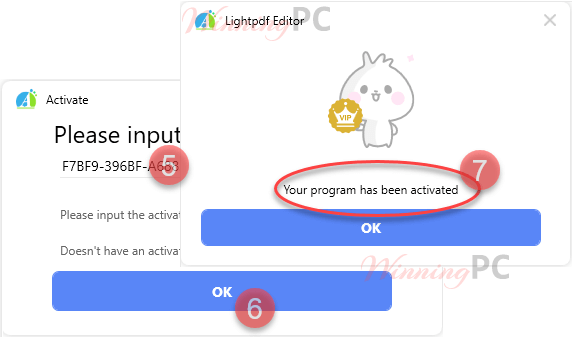LightPDF Editor by Apowersoft is a complete PDF editor for Windows users. It can open PDF documents that have been saved to your computer, create new blank PDF documents, and convert other file formats such as Word, Excel, and JPG to PDF documents.
If you want to edit, compress, annotate, use OCR, merge, add or remove a watermark, or password-protect a PDF file with ease, this is the tool for you. It is a must-have piece of software if you want to improve your study and work efficiency. It has all the features you need and runs smoothly.
LightPDF desktop program makes it easy for people to work with PDF files without having to worry about them. A Word-like interface makes it easy to learn how to view and modify PDFs. With just a few clicks, you could get an organized and beautiful PDF that meets your needs.

The software supports over 20 languages, and its OCR capability can recognize multiple languages in the same document simultaneously, converting the scanned file to an editable format and allowing you to amend the scanned PDF immediately within the program.
It has a lot of features for managing pages, like splitting, merging, deleting, adding, rotating, cropping, and more.
LightPDF Editor Features:
- Offers e-Signature and digital signature features make it easier to keep your files safe.
- Protect your documents from being opened or changed by setting up open and permission passwords.
- You can leave important messages for your team with the help of features like markup, highlight, and comments.
- Share documents by links and upload files to the Cloud.
- It swiftly converts files and has simple functions that allow you to manage PDF documents with a few clicks.
- Doesn’t change the layout or leave out any characters when it recognizes and converts documents.
- Change PDF text, images, and links.
- Convert PDFs to Various Formats.
- OCR Service -Extract text from images or scanned PDF to Word, PPT, TXT, and more.
- Add/remove watermarks to PDF files.
Get LightPDF Editor for Free:
Download the software or installer from the developer page[1.8 MB].
Install the software, launch it, and on the app’s main window click “Login” in the upper right corner.
Next, either login to Apowesoft account or create a new one by clicking “Sign up”.
When you’re logged in, click the “Activate VIP” button and enter the below activation code.8CFA6-75F1G-Q78R3-B6EDE
That’s it, click “OK” and unlock the full version for free.