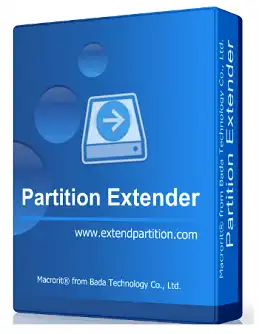Macrorit Partition Extender Pro is a Windows utility that specializes in extending the size of the system partition by redistributing unallocated space from other partitions on your hard disk.
This small piece of Windows software provides an easy-to-use interface for managing your computer’s storage space. Use this software to quickly extend the partitions on your computer without losing any of your data.
Extend a partition quickly by using free space from a neighboring partition and automatically merge unallocated space into the partition if it is available on the disk; additionally, there is no need to manually shrink the partition and create unallocated space for extending the partition; in most cases, you can extend the small-sized partition to a larger one in a single click.
After a quick installation, you’re shown the drives and partitions on your computer in a clean and easy-to-use UI. You’ll be pleased to learn that the utility provides information about the type of drive and the amount of free space on it. While it does not provide exact figures, it does provide percentages and a graphic representation of the available space.

Make your C drive or boot system partition bigger in three simple steps with Macrorit Partition Extender Pro – it is as easy to use as it looks. Select the volume you want to expand, choose how much space you want to add to it, and then apply the changes.
In the first place, the Professional version is designed to do the job faster, because it doesn’t need to be restarted for the changes to take effect.
Another feature of this software is that it allows you to extend the system partition, and it has disaster protection. This means that things like a hard drive failure or virus attack won’t affect the way your computer works.
Macrorit Partition Extender Pro Features:
- Shrink Volume -Automatically shrink the neighbor partition to get free space.
- Merge unallocated space -Automatically merge unallocated space to the partition ahead of it.
- Smart Extending -Extend partition with unallocated space first if it’s there on the disk.
- Real-time preview-Preview the resize effect in mini disk-map when dragging the handlers.
- 4K Alignment.
- Cancel-at-Will Technology
- Supports Hard disk up to 32TB Size.
- Unique second Roll-back data protection Technology.
- 32-bit & 64-bit WinPE bootable disc.
- Allow Commercial Use.
- Portable and Supports all types of Windows Storage Spaces
Get Macrorit Partition Extender Pro for Free:
Download Macrorit Partition Extender Professional Edition setup from this direct link [Zip file].
Extracting the zip file you will notice a 64-bit installer and a portable version (both 32-bit & 64-bit).
Run the installer, complete the installation process and launch the app.
Click “Activate” and enter the below license code.
5CDD400A12350B53E25DC07E85A594B777C97BB52B0652EE461A