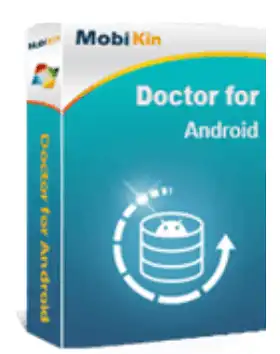MobiKin Doctor for Android is one of the best Android data recovery programs that can help you get back deleted contacts, text messages, or call logs on Android phones and tablets.
It doesn’t matter if you accidentally destroy your Android files; MobiKin Doctor for Android can restore them. The program is meant to restore data from your Android phone to a computer without sacrificing any of the information.
You can use this Windows program to get back lost or deleted files from your Android-based device. It works with both Android phones and tablets. The program may be installed fast and with minimal effort on your part thanks to a user-friendly UI. For the machine to have access, you must enable USB debugging mode on your Android device.
MobiKin Doctor for Android UI
As soon as MobiKin Doctor recognizes an Android device, it will ask permission to install the Mobikin Assistant Android app on your phone. Grant permission.
Next, it gathers information about the model, system version, serial number, and current power supply. All of this information is displayed in the first pane of the main window.
It’s also possible to search for and retrieve specific types of files, such as contact information and call records as well as images and videos. By default, recovery is chosen for all types of items. You can speed up the process (depending on how much memory your phone or tablet has) by unchecking unwanted files.
MobiKin Doctor for Android Features:
- Restore deleted files from the Android SD card or phone memory to the PC with just one click.
- Recover deleted contacts, call logs, SMS, photos, and documents from the Android’s internal memory or SIM card (root required).
- Restore lost photos, videos, music, and documents from your Android SD card (without root).
- Back up the existing files on an Android device to a PC.
- Before attempting data recovery, you can Preview detailed contents.
- Data recovery has a high success rate (98 percent).
- Only 3 steps: connect your Android to your PC, Preview, and select the deleted data. Then click “Recover”.
- Support different versions of the Android operating system, from Android 4.0 to Android 10.0 or higher.
Get MobiKin Doctor for Android for Free:
Download the software from: https://www.mobikin.com/downloads
Install the program, run it, and then click the “Key” button on the main screen.
In the next window, click “Register” and enter the following activation information.
Email: [email protected]
License code: C500C181367033001201721220680Ae07D102BA9B9D58752F67A405B
Click the “Register” button to get the full version.