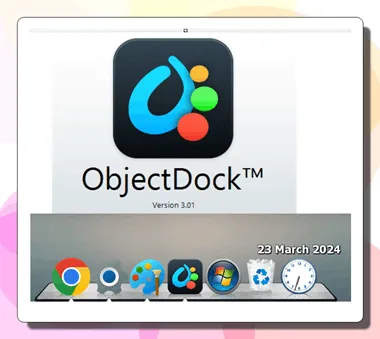Are you feeling bored with the Windows taskbar? Now you can add a dash of macOS style to your desktop with Stardock’s newest upgrade to ObjectDock.
The new version of ObjectDock, a popular tool for replacing the Windows taskbar with a macOS-style dock, is now available. This update revitalizes the program and makes it fully compatible with newer operating systems, such as Windows 11 and 10 (64-bit).
ObjectDock 3.0: What’s New & Why You Need it for Your Windows 11/10
ObjectDock, a popular app mimicking the macOS Dock on Windows, just got a significant update.
This version improves compatibility with different displays, enhances animations for smoother transitions, and includes general technical improvements to create a more refined user experience. While there may not be any notable new features, the update brings a certain level of refinement.

A Dock That Does More
In terms of functionality, ObjectDock is second to none. This updated tool replicates the macOS Dock for Windows users so that they can access their most used apps, shortcuts, and the Start menu from a visually appealing and fully customisable dock.
With the latest version, you can enjoy a smooth experience on current systems thanks to support for high-resolution displays and UWP programs.

Customization at Its Core: Making Your Desktop Uniquely Yours
Personalization is the power that drives ObjectDock. Users can customize the dock by adjusting their look and placement, adding animation effects, and creating tabbed docks for extra organization.
By including “docklets,” you can display useful information like time, weather and calendar details right on your dock. Your Windows desktop will be more personalized and functional with this level of personalization.

ObjectDock 3.0: Personalized Efficiency at a Reasonable Cost
ObjectDock, with its impressive range of customizable features and user-friendly interface, comes at a cost and is not available for free.
The one-time cost for a perpetual license that can be used on five computers is $9.99 (or ₹ 1,034.99) for new customers or $3.99 if upgrading from a previous version.
For individuals who would rather not commit until they’ve tried it out, Stardock offers a generous 30-day trial version. You can test out ObjectDock’s full feature set in this way to see if it suits your needs.
Download the software from https://www.stardock.com
Beyond the Dock: The Object Desktop Experience
If you want an even more thorough customisation experience, Stardock has the Object Desktop package. This annual subscription gives you access to ObjectDock and a plethora of other utilities, such as Groupy, Start11, and Fences, giving you everything you need to customize your Windows desktop.

Conclusion: Embrace the Dock, Transform Your Desktop
For Windows users longing for a dock experience similar to macOS, the updated ObjectDock 3.0 presents an enticing option.
With its useful features, flexible customization options, and affordable price, it’s a good choice for Windows desktop users who want to make their desktop look better and more organized.
[Source]