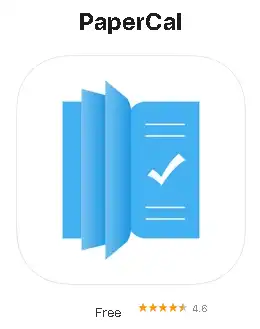PaperCal is a Beautiful Real Paper Calendar and an alternative to the default iOS calendar. The app’s regular pricing on the Apple App Store is $2.99. However, the app’s pricing has been reduced to zero, making it completely free.
This iOS application, which was released on May 8, 2021, has a 4.6-star rating from 48 users (out of 5) reviews. It is approximately 144.6 MB in size and was last updated on January 18, 2022.
Go to the Apple App Store link: https://apple.co/3rYbLep to get this app on your iPhone or iPad.
About PaperCal:
Are you still a fan of traditional paper calendars? Tired of the calendars on your smartphone? You’ve found it!
PaperCal lets you see a real paper calendar and enjoy more than 20 different calendar themes. This paper calendar app is a great addition to your iOS device because it has a simple design, a clean and simple look, and a clear overview of the week, tasks, and events.

PaperCal is a calendar app that comes with a lot of different ways to look at your schedule. It was made for people who love beautiful things and appreciate the simple things in life that make things easier to understand.
Discover the best of paper calendars in a variety of calendar formats and orientations. As a full-featured app, it has a lot of different views, like yearly, monthly, weekly, and even daily calendar views, to choose from.
Besides that, you can choose from more than 20 cool themes. Try different themes on your iOS device to make the calendar look the way you want it to.
In life, don’t let the monotony get to you. If you want to spice up your daily life, you can switch between different paper calendar themes. Use it as a paper calendar.

You can scroll through different pages and have a real-life experience swiping through the pages. You can have a paper calendar experience with this app. It has everything you need to have a paper calendar that works for you. Has a simple and clear week view, as well as 20 cool themes. Add tasks or events to your calendar, too.
Features:
- Twenty cool new themes.
- Tasks you can check off.
- Appointments with a color.
- Day, week, month, and year view.
- Better user interface.
- New widgets (including week view).
- In short, a more complete and intuitive calendar app!
Platforms:
iPad: iPadOS 14.0 or later required; iPhone: iOS 14.0 or later required; iPod touch: iOS 14.0 or later required.
Mac: Requires macOS 11.0 or later and a Mac with Apple M1 chip