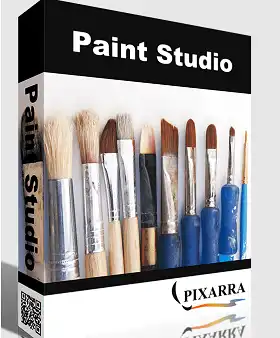Pixarra Paint Studio, also known as TwistedBrush Paint Studio, is a simple and easy-to-use app that lets you draw with a variety of different brushes to make beautiful art.
Many artists rely on specialized software in order to unleash their creative abilities and produce stunning works of art. When it comes to creating stunning creations, TwistedBrush Paint Studio is an excellent tool.
This is what you will find in the Paint Studio. It has a variety of natural media brushes, like airbrushes and blenders. They also have charcoal and crayons and erasers and markers and masking brushes and Nu Media.
You can get more brushes from the Pixarra online community or save your own custom brushes with no problems at all. You can change the shape, size, rotation, and other things about your brushes in Paint Studio as well.
The application has a user-friendly interface that makes it accessible to even individuals with limited computer skills. You only need to choose the type of brush you like, change its size, and choose a color, then start drawing.

On the left side of the main window, you can see all the brushes that are available. On the right, you can choose the color you want.
The changes you make to your drawing are shown in real-time, so you can undo them right away when you make a mistake. With one mouse click, you can work with several layers and merge them all at the same time.
In order to be useful to artists, TwistedBrush Paint Studio offers different brush sizes and types. It allows you to make watercolor, pastel, and charcoal drawings by using special brushes for each type of art. A lot of other things, like hot wax crayons, sketching pens, or smooth gel pens, can be used.
It doesn’t matter what kind of brush you use, you can change its size, opacity, and density as you like. Keep in mind that there are also a lot of different erasers to choose from.
Get Pixarra Paint Studio v3 For Free:
Visit this giveaway page.
Fill out the small form (email address & name) and click the “Signup” button.
Check your email-Inbox from an email from Pixarra([email protected]). This email offers a license code and a link to download the installer.
Also, you can download the Paint Studio v3 installer from this link.
Run the installer, finish the installation process and launch the app.
You will notice a window similar to the below screenshots.
Click the “Enter Key” button and enter the license code you received.
Hit the “OK” button, that’s it.