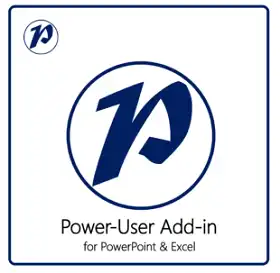Android apps on Windows 11– Finally, Microsoft has released its Windows Subsystem for Android and it’s now available for everyone on Windows 11 version 21H2.
For over six months, this exciting feature has only been accessible to Windows Insiders. Now, anyone with a supported device running Windows 11 version 21H2 can use it.
Microsoft listed five major requirements that your device must meet in order to run mobile apps properly.
To be precise, you’ll need a device running Windows 11 version 21H2 or later, at least 8GB of RAM (instead of the 4GB required by Windows 11), and a chip(processor) that Microsoft officially supports. Also, you’ll need to turn on the virtual machine platform feature on the optional features page.
Android apps on Windows 11 – Full list of Requirements:
- RAM: 8 GB (minimum) and 16 GB (recommended).
- Storage type: Solid State Drive (SSD).
- Processor:Your device should have Core i3 8th Gen, Ryzen 3000, or Snapdragon 8c or above.
- Processor type: x64 or ARM64.
- Virtual Machine Platform:This is an optional setting for virtualization, and you must enable it using the Control Panel.
You need also make sure that your device’s region is set to the United States with English if you want to download and run Android apps available on Amazon AppStore.
There is an optional update for Windows 11 called KB5010414 that includes an Android app public preview. If you meet the above requirements, you can download and install this update.
If you’re in the US, you’ll be able to download 1,000+ apps and games from the Amazon AppStore on Windows 11.

If you go to the Microsoft Store, you’ll be able to find these apps. Android apps can be downloaded through the Microsoft Store in the same way that other Microsoft Store applications are.
However, Amazon Appstore is used to power the downloads.

About KB5010414 Update:
This is an optional update, which means it won’t download or install unless you click the “Get updates” button and choose it.
This update adds the following:
- Support for Android applications via the Amazon Appstore (US only)
- mute or unmute your mic via Taskbar when you are in a Teams call.
- The Taskbar can now show information about the weather.
- Taskbar can now show the clock on more than one screen.
- A new design has been added to Notepad and Media Player apps.
- In the Start menu’s “Recommended” section, you can now use Office Web.
Microsoft’s next major operating system update, codenamed “Sun Valley 2,” is slated to launch in the second half of this year as version 22H2.