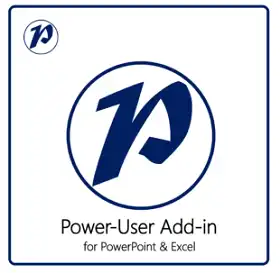Power-User Premium is a productivity tool for people who use a lot of Microsoft PowerPoint, Excel, and Word.
Adding this add-in gives professionals a set of tools that will help them be more productive and make their work look better than ever before.
The add-in comes with a lot of useful tools and templates that you can use to make maps, diagrams, charts, and illustrations.
Many people know how to make a simple PowerPoint presentation, but if you want to impress your audience while also conveying your message clearly, you need more than just a basic understanding of PowerPoint.
This add-in for PowerPoint lets you use a lot of different types of templates and tools that can help you work more quickly.

Power-User Premium Addin Features:
1.Library of templates for PowerPoint, Excel, and Word.
You can get hundreds of professionally-designed templates from the Power-user add-library in’s and put them in with just one click.
Templates will automatically change to match your own color scheme when you use them.If you make your own slides or documents, you can also save them in the template library so that they can be found at any time.
2.ICONS & FLAGS
Comes with a collection of 6,000 icons and all country flags to illustrate your slides.
3.Data Maps
250+ data maps are powerful tools that can help you show ideas that have a location.
4.Advanced Charts
Brings new charting capabilities to PowerPoint and Excel. Access to 4 advanced chart types:
Waterfall charts, Mekko charts, Sankey charts, and Tornado charts.
5.Pictures
In just one click, you can look through more than a million pictures and add them to your project. It’s ideal for illustrating ideas or starting a conversation, without having to worry about intellectual property rights.
6.Tombstones
Lets you search for and add your company’s tombstones and credentials right from the program. Sort tombstones by date, industry, country, language, and more. Instantly add tombstones that are perfectly formatted to support your proposals, saving you a lot of time.
7.Diagrams
Add your own diagrams in no time. Diagrams are a great way to show complicated ideas and make beautiful slides or dashboards in a very short amount of time. Diagrams show value chains, gauges, traffic lights, relationships, pyramids, arrows, and many other things.
Get Power-User Premium Free License of Free:
Visit the giveaway page.
Enter your email address and then check the box that says, “I agree to get the tool and Office tips and tricks by email.”
Click on the ‘Get it Now’ button.
The license key will be displayed and emailed to you.
Download the installer(plugin) from this link.
Install the plugin. Restart PowerPoint, the popup below will show up. Provide your email and activate with your license key.