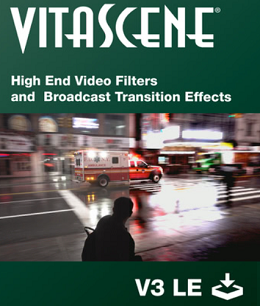ProDAD VitaScene v3 LE software offers a large collection of around 100 high-end video filters and transition effects.
Each of them can be individually modified and animated by keyframes.
VitaScene version 3 is quicker and more powerful than earlier versions, allowing for real-time playback of several of the filters.
It supports material up to 4k in 10 bit and is there an excellent choice for customizing any kind of project.
Vitascene V3 has a lot of high-quality transition effects and video filters that can be customized and fine-tuned in a lot of ways.
This means that Vitascene V3 can be used for everything from documentaries and
scenic works to event and presentation videos and even high-end wedding filmmakers who want to make a good video.
Discover proDAD Vitascene 3 LE’s wide range of high-quality transition effects and video filters in broadcast quality.
Use dramatic effects, interesting rays of light, elegant glow, shimmers, mesmerizing glitter, and many more.
The output in 4K resolution/UHD ensures that your videos look even more professional!

Features:
The following are some of the fantastic features that you can enjoy after installing VitaScene.
- Impressive performance due to comprehensive support of current hardware
- Support up to UHD / 4K in 10bit (in eg EDIUS 9)
- Around 100 video filters & transition effects.
- Easy to use.
- Extensive customization options.
- Controllable via keyframes.
- Glow, glow, reflections.
- Impressive beams of light.
- Lighting through light sources.
- Also suitable for text and graphics.
- Color and brightness.
- Ideal for a variety of editing programs.
Get ProDAD VitaScene v3 LE for Free:
Visit this new giveaway page or this giveaway page.
Next, start filling out the form by entering your email address and other details, and finally click the “Create Account” button.
Check your email inbox, you will receive a confirmation email from “[email protected]”.
Click the confirmation link and this leads to a webpage that displays the license code.
Also, you will receive the license code to your email address.
Copy the License code or product key.
Download the installer (64-bit).
Run the installer, complete the installation and launch the software, enter your serial number, and hit the “Continue with Full version” button.