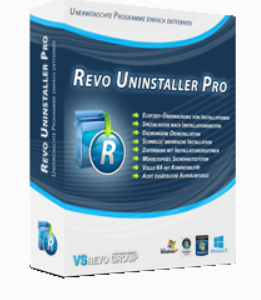Revo Uninstaller 3 is a powerful and easy-to-use uninstaller that enables you to delete registry entries, use multiple uninstall methods, deactivate or enable startup items, and clean your browser history.
Revo Uninstaller is a way to get around the “Add or Remove” feature in Windows’ control panel. It removes programs, but it also cleans up other things from the computer’s registry.
Remove the software that you no longer need, because the footprint they leave on your computer could hurt its performance in a bad way.
The regular uninstall procedure removes the program, but it leaves behind remnants in the registry that cause errors and slowdowns on the computer.
Revo Uninstaller does a complete job of getting rid of all the leftovers of the software.
It does the following things: Detects all the apps on your computer, so you can choose which one to remove. Plus, it has three ways to get rid of it: Safe (very fast), Moderate (searches in the most common places for leftovers), and Advanced (the scan is thorough but takes longer).

A list of all the found residues is displayed after the scan is complete, and you can choose which ones to delete. Please keep in mind that a reboot may be necessary to delete all files from the system.
With the inclusion of these additional functions, Revo Uninstaller serves a variety of purposes beyond its primary function.
The Autorun Manager lets you control what items start up when your computer starts up. The Tracks Cleaner is a safe way to clear your browser history or your Office history.
Hunter mode lets the whole thing go to the taskbar, and a sign that looks like “target practice” comes up. Add the file to any window by dragging it and dropping it there.
Features:
- Quick batch uninstall of any number of programs
- Remove preinstalled and downloaded Windows Apps in one click.
- Get rid of annoying toolbars and browser extensions.
- Forced Uninstall for stubborn programs.
- Advanced Scan for leftovers of uninstalled programs.
- Installation logs for perfect removal of programs at a later date.
- Logfile database for popular applications.
- Hunter mode for most stubborn Apps.
- Multi-Level Backup System for your safety
- 8 more tools for cleaning up your PC
Get Revo Uninstaller 3 Pro License for Free:
Visit this promo page.
Enter your email address, name, select gender, agree to terms, and click the ‘Register’ button.
You will receive a confirmation email from “Frank Bacher – Softwarestars”.
Click the confirmation link and receive the license code or serial number.
Note: If you haven’t received the email after 5-10 minutes, please check your spam folder for an email from softwarestars.org ([email protected]).
Download installer either from this Link or from this link.
Install the software.
When you launch the app, on the main window click “Help” and select the Registration option.
Enter your name, serial number to activate the product, and restart the application.