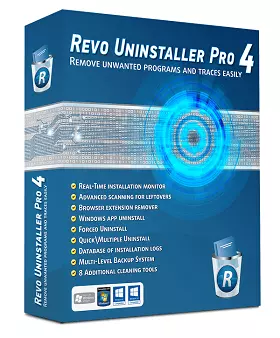Revo Uninstaller 4 Pro is a complete replacement for the Windows default application uninstaller.
The software lets you easily uninstall stubborn programs and make your PC faster.
Each program you install and uninstall leaves lots of traces. Unfortunately, Windows does not record all changes an installer makes during installation.
But, Revo records all the changes an installer makes and can unwind everything when you want to.
Also Microsoft pre-installs lots of apps on Windows 11/10 machines. A lot of these apps are useless space-wasters and they are very difficult to remove.
Revo Uninstaller is the perfect tool to declutter your Windows.
With Revo, you can easily uninstall unused Windows Apps to free up even more space.
It saves you lots of time by batch uninstalling programs instead of
doing it one by one via the “Add / Remove programs” Windows function
Revo helps you keep your PC clean by logging installations. It can even force uninstall stubborn programs without an installation log.

Features:
- Real-time Installation Monitor.
- Quick batch uninstalls of any number of programs.
- Remove preinstalled and downloaded Windows Apps in one click.
- Get rid of annoying toolbars and browser extensions
- Forced Uninstall for stubborn programs.
- Advanced Scan for leftovers of uninstalled programs.
- Installation logs for perfect removal of programs at a later date.
- Logfile database for popular applications.
- Hunter mode for hunting down the most stubborn offenders.
- Multi-Level Backup System for your safety.
- 8 more tools for cleaning up your PC.
Revo Uninstaller 4 Pro 2 year License Giveaway:
This promo requires somewhat patience and a VPN.
Actually, in this promo, you need to click a mystery gift box and it will reveal either one of the 5 amazing rewards shown below image.

When you click the mystery box you will either get a coupon code or if you are lucky you can get a 1 year or 2-year license code for Revo Uninstaller 4.
If you don’t get a license, use a VPN service and set a different virtual server location, change VPN locations and try until you get a License code.
I tried almost 7 times and got a 2-year license code. For this promo, I utilized hide.me VPN.
Step 1: Visit this Promo page, you will notice a big gift box.
Step 2: Click the gift box, if it shows that you won a license code then go for step 3 or try again using a VPN.
Note: Do not disable the VPN until you reach step 5.

Step 3: Now to claim the reward, scroll down the page, then enter your email address and click the “Submit” button.
Step 4: Check your email inbox, you will receive a confirmation email from Revo uninstaller ([email protected]), click the confirmation link.
Note: If you didn’t receive the email, check your Spam box. For me, the email was in the Junk folder.
Step 5: That’ it, you will get a second email from Revo and this offers the license code.
Download Revo Uninstaller Pro (v4.5.3) from here[15.9 MB].

Install and launch the app, on the main window click the “Register” tab and enter your name, license code, and hit the “Activate Online” button.
Note: This Mystery Box Game or giveaway will be available till 01/05/22 at 12 pm.