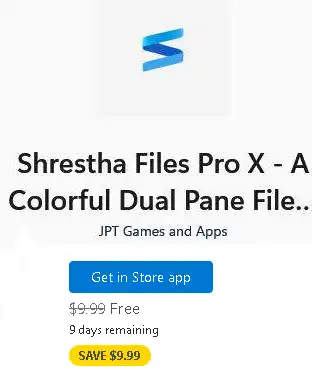Shrestha Files Pro X is a modern dual-pane file manager for Windows 11 and Windows 10 devices that has tabs and colorful themes. If you don’t like how your computer’s default files explorer works or just how it looks, you can try this different program called Shrestha Files.
Shrestha Files is a file manager that is available as a free and pro version. It features a dual-pane layout, support for tabs, and more.
To begin with, it is important to point out that this program is only available in the Microsoft Store and can only be downloaded and installed on PCs running the most recent version of Windows available.

When Shrestha Files is first launched, it appears in a standard window. In other words, you can double-click on the name of any disk or folder to get there.
When working with two folders at the same time, you can switch to the dual-pane mode in the Settings menu. In this way, you can easily copy or move files from one location to another, and the software will also generate a unique file name if the target file already exists.
Note: To run the app you need to install .net Desktop 6.0.5.
The first time you use it, the app will give you a quick rundown of how it works. You can disable it by pressing the x button. The file system management is the same as File Explorer (there are just a few more functional options). Right-clicking lets you do things like compress, get the path to a file or directory, make a .txt text file, and more.
The app lets you browse with tabs. When you open a new tab, it opens in This PC (like File Explorer), and when you close the tab, the screen goes blank. The fact that I can change folders in the navigation bar is something I like. You can add, change, or remove them using a separate interface.
Get Shrestha Files Pro for free:
On the Windows Store, you can get the Pro version of Shrestha Files for free (it usually costs $9.99).
Visit this link: https://apps.microsoft.com/store/ and click “Get it in Store app”.