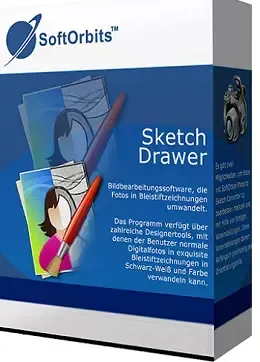Sketch Drawer Pro is a tiny Windows software that allows users to convert photographs into sketches.
Create sketches from your photos by applying several preset effects (for example, simple, light, high, or low contrast) and save the modified images like JPEG, BMP, GIF, PNG, ICO, or some other file format.
The software has a simple and easy-to-use interface that allows you to quickly configure the dedicated parameters. Adding a file is accomplished using either a drag-and-drop operation or by using the browse dialog.
This Photo to Sketch Converter allows you to create beautiful pencil drawings based on digital photos.
When you use SoftOrbits’ Sketch Drawer software, you can effortlessly convert photographs to drawings by selecting one of the presets. You can upload a photo and then pick between monochromatic and colored sketches. You may quickly add a watermark to safeguard your work after converting the photo to a sketch. Various sketch filters are available for you to use in order to create your own artistic masterpiece.

This Photo to Sketch Converter software allows you to easily produce color or black and white sketches. Realistic, Detailed Sketch and Classic are the three conversion styles available. Each one comes with its own set of defaults to make it simple to use. This is a true image to drawing converter that will allow you to create stunning artwork from your Photos.
Sketch Drawer Pro Features:
1.Photo to Pencil Sketch
This preset transforms your photo into a pencil sketch.
2.Turn Picture Into Anime Drawing
Quickly convert your photo into animation.
3.Turn Photo Into Stencil
If you wish to make a stencil out of your shot, you can use the Pen or Felt-tip presets.
4.Convert Photo Into Line Drawing
By outlining the image, you may transform it to line art with this preset. When using this line art maker, you can select from a variety of presets, including the following: Simple, Schematic, Felt-tip, Pen.

5.Presets
Offers a variety of presets for converting images into drawings. It includes a variety of drawing styles, such as pencil sketches, color sketches, outline drawings, and more. It is simple to use, and you can transform your photos with a few mouse clicks.
6.Batch Processing
If you have a collection of photographs that you wish to convert to drawings, you can use Batch mode to process them all simultaneously.
Get Soft Orbits Sketch Drawer Pro 9 for Free :
Visit this giveaway page or this giveaway page.
Enter your email address and click the “Request full version key” button.
Check your email inbox, you will receive a confirmation email from SoftOrbits Team ([email protected]).
Click the confirmation link or “Click here” button in that email. This leads to another SoftOrbits webpage.
On that webpage, fill out a small form by entering your first and last name, selecting your country, and clicking the “Done” button.
The giveaway page will display a license key, copy the code.
Download the installer or setup file from Softorbits. com[539 MB]
Run the installer, complete the installation process and launch the software.
On the App’s main screen, click “Softorbits”, then in the drop-down menu choose the “Register” option.
Enter the license code and hit the “Register” button.
That’s it!
[Old Giveaway -Published on 03/12/2022]
License key:SKT9-PRO-NPNBL-AMMVK-EFDPD
That’s it.
Note: Use VPN software like WindScribe, if your region is blocked or see an “Error 1020 Access denied” message when you try to download the installer from Softorbits.