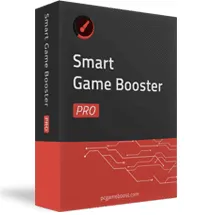uses advanced overclock technology to explore the potential performance of your graphics card. It gives you a one-click solution to improve PC performance greatly by overclocking most graphics cards of Nvidia and AMD.

This software monitors and displays your hardware temperature such as CPU, GPU, motherboard temperature, also fan speed along with FPS value when you are in-game. Always keep your FPS value higher than 60 with a normal temperature.
With Smart Game Booster 5, you can also record game videos easily. It supports capturing game and recording game moments with the easy-to-use hotkeys.
The latest version of the software (5.2) arrives with a brand-new user interface, and provides three useful utilities (PC Diagnosis, System Tweaks, and Disk Defrag) to further improve your PC performance.
Key Features of Smart Game Booster Pro:
- Maximize Your Game FPS.
- Optimize Windows System.
- Monitor hardware temperature.
- Update Graphics Driver & Audio Drives.
- Temperature Monitor.
- Super Game Boost (overclock technology).
- Disk Defrag.
- Record Games.
Smart Game Booster Pro Free License :
Download the setup file or installer from the developer page: https://www.pcgameboost.com/download/
Install the software, on the app’s main window click the hamburger menu (three stacked lines) in the top left.
Next, click “Register” and enter the below code.
3C75E-ABCB5-B8D67-82DB5
Note: The above code offers a Pro subscription to the software till November 16, 2022.