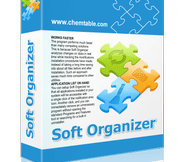SOFT ORGANIZER is a powerful uninstaller utility for Windows systems.
It allows you to perform a full uninstall of applications from your computer, including files of the application, all records it wrote to the registry, files it created on the disk, libraries it put into system folders, and so on.
You can also review all the changes made by a certain application to the above components of your system.
Such a function is useful because some applications may not include an uninstaller in the package that would remove that application and all its components from the system correctly when it is necessary.
Also, sometimes the existing uninstaller doesn’t delete the program completely, leaving unnecessary information in the system. For example, orphaned files or various records in the system registry.
You can also use this tool to find what changes were made to the system after certain actions, for instance, after you run a certain application.
For those applications, which you do not need to remove this tool offers the ability to update them by installing the newer versions. The update function is available only for some applications.
SOFT ORGANIZER features an intuitive and user-friendly layout that lets you do all operations in a few clicks. The utility looks like a simple list of installed programs, where a user merely needs to select a program and click “Uninstall”.
At the same time, the tool features the entire range of capabilities that even programs with much more complex interfaces have. (Most of those programs look like a space shuttle cockpit with many gauges, meters, and obscure instruments.)
If you want to quickly find and uninstall a certain program from your system, then you can use the built-in search function.
If you wish to uninstall an application, select it from the list in the application uninstaller tool window, then click the Uninstall Application button in the upper part of the window. You can also remove a program simply by double-clicking it in the list. A confirmation dialogue will be shown before actual uninstallation.
Soft Organizer seeks and eliminates all traces left by the program in the system registry and on disks during the application’s operation. If traces were found, it will first show information about them.
Another key feature of Soft Organizer is, that it allows you to view the traces left by the apps in the Windows registry and file system.

The app’s main highlight is that it can quickly uninstall programs from your system leaving no traces.
It works very faster when compared to the Iobit uninstaller or other similar applications. Furthermore, the app also informs you about updates or new versions of the software installed on your system, so you can also keep the software up-to-date with this app.
Overall, Soft Organizer is a tiny tool and a must-have Windows utility to organize applications on your system. This tool allows you to completely remove the unwanted application and lets you keep the installed applications up-to-date by informing the latest updates.
Get Soft Organizer V9.20 for Free:
In general, this software sells for $19.95 and now you can use the app without paying anything.
All you need to download the installer from the developer page: https://www.chemtable.com/files/setup.exe
Install and launch the software, on the app main interface click “Upgrade to Pro” and enter the below code
ZJD4NT-JE2NFA-QAF52L-1F68PB-RNN5T8-LWL5N9-99DVLD-EPQZED-R81B