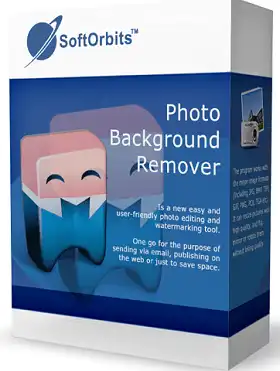SoftOrbits Photo Background Remover is a photo correction utility that can remove watermarks, date stamps, and other unwanted artifacts that appear on photos. This tool lets you add text or logo watermarks and remove the background from images in common file formats, including JPGs and PNGs, and GIFs.
The Photo Background Remover features automatic background detection, cuts out objects and adds a smooth background, and creates a plain white background so that your photos stand out.
This SoftOrbits tool lets you add text or logo watermarks and removes the background from images in common file-formats including JPGs and PNGs.
You can remove any background objects from your picture, including the following:
- People
- Products
- Animals
- Cars
- Logo
- Stock Graphics

How to remove the background using SoftOrbits Photo Background Remover?
The program will automatically find and remove the background from the picture. You don’t have to do anything. All you have to do is click the Remove button. Automatic background detection works well with simple contrast backgrounds, such as black and white (white, sky, etc.).
If the program does not recognize the background correctly, you can choose which parts of the picture are in the background or in the foreground. When you click on the “select background” button on the Remove Background pane, draw these areas.
There is a “clear selection” button and a “remove selection brush,” which you can use if something goes wrong.
Add Background:
You can choose a single-color background or a background picture by clicking on a radio button. If you use batch mode, the background you choose will be used in all of your photos.
Add a new background. Then, you can use the foreground controls or your mouse to move or change the foreground.
Features:
- Remove unwanted objects from your photos.
- Photo correction.
- Resize, crop, rotate, flip or mirror your photos.
- Add text to photo.
- Red-eye effect removal.
- Remove the background from GIF or PNG images
- It Saves GIFs or PNGs with transparency.
- Removes complex backgrounds.
- Powerful image segmentation algorithm.
- Batch Mode.
- Supported OS: Windows 11 and Windows 10/8/7.
Get SoftOrbits Photo Background Remover for Free:
Download the Photo Background Remover installer from the developer page: SoftOrbits.net
Install the software, launch the app, and in the main window, click on the “Key” icon.
Enter the below license code
BKG7-LLEPA-LEPBP-FNWGX
Hit the “Register” button.
Alternately, you can visit this giveaway page and request a full version license key.