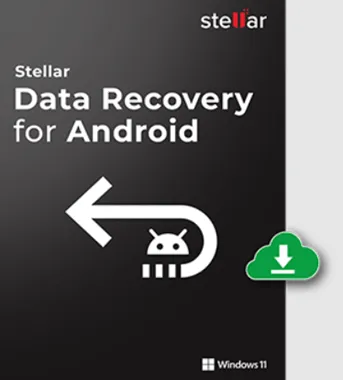Stellar Data Recovery for Android is a powerful Windows tool designed to recover lost or deleted photos, videos, music, messages, contacts, and more from any Android phone.
About Stellar Data Recovery for Android:
Losing important data from your Android phone can be a frustrating experience.
Data loss, whether from an OS crash, device damage, or inadvertent deletion, may be incredibly stressful
Fortunately, there are tools available that can help you recover lost data from your Android phone. One such tool is Stellar Data Recovery for Android.

This easy-to-use yet powerful tool is compatible with any Android phone, be it a Samsung, OnePlus, or any other brand. With it, you may restore lost information from Android phones running versions 6 and higher without resorting to rooting.
Data recovery from SD cards, Android devices, and tablets is possible with this program.
From internal or external storage, it can retrieve a wide variety of data, including messages, contacts, images, videos, WhatsApp chat history, and more.
Stellar asserts that it can retrieve data from corrupted or damaged devices even after all other attempts have failed.
How does it work?
Recovering your Android data with this stellar software is a straightforward process.
You simply download and install Stellar Data Recovery on your computer. Then connect your Android device to your Windows PC, launch the software, and enable USB debugging on your Android phone.
The software will then scan your phone and recover any lost data. You can easily scan, preview, and save the recovered Android data on your computer.

Key Features:
- Deep scans your phone and restores lost or deleted data directly from the internal memory, even without backup.
- Supports recovery from virus or malware-infected Android devices.
- Displays an augmented thumbnail preview of the recovered files, including images, videos, audio, documents, messages, etc.
- Lets you select and save the recovered files at any desired location on your system’s local drive.
- Recover deleted photos, videos, audio files, documents, and more.
- Retrieve lost contacts, messages, call logs, and WhatsApp chats.
- Support for a wide variety of Android devices and SD cards.
- Deep scan mode for in-depth data recovery.
- Preview recovered files before saving.
Stellar Data Recovery for Android Giveaway:
Visit this giveaway page.
Provide your email address, tick both boxes to accept the giveaway page terms and conditions, and then click the “Download Now FOR FREE” button.

Afterward, check your email inbox for a message from snapfrog.de. Click the confirmation link in that email. Shortly after, you’ll receive a second email containing your license code. Copy the code.
Download the software from here.
Start up the installer, carry out the installation process, and then launch the app.
Click the “Key” icon in the main window. Input the license code that you received. Finally, click the “Activate” button.

Conclusion
If you’ve accidentally deleted important data from your Android, don’t lose hope. Stellar Data Recovery provides a convenient solution to regain your photos, videos, contacts, and other files with minimal effort.