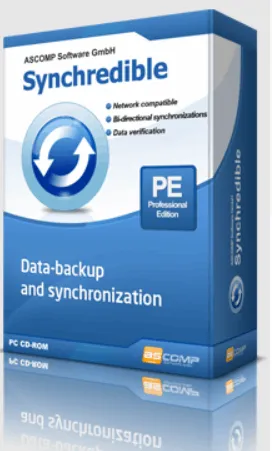Data loss is inevitable. Your valuable files are always at risk, whether because of device problems or inadvertent deletions. The question is, what if data backup was simple and automated? Enter Synchredible Pro, a powerful program developed by ASCOMP that offers to simplify data management through backup and synchronization.
About ASCOMP Synchredible Pro:
An easy-to-use Windows program, Synchredible allows you to back up and synchronize entire drives, folders, and even individual files. With its ideal combination of beginner-friendly simplicity and extensive capabilities for power users, it’s a brilliant choice for everyone.
Thanks to its intuitive UI, enjoy a seamless setup experience with this ASCOMP program. The step-by-step wizard makes it easy to create backup tasks. With only a few clicks, you can ensure that your data is secure and up to date across multiple devices and storage platforms.

Key Features:
Bidirectional Synchronization :
The two-way synchronization capability is Synchredible’s strong suit. This ensures that your files are always up-to-date because any changes you make in one folder will be reflected in the other automatically.
Comprehensive Compatibility:
No matter what type of data synchronization you’re after—local, network, USB, or cloud—this software can handle it. With its wide range of compatible platforms and devices, it truly is a one-stop solution for all your synchronization needs.
Advanced Features for Expert Users
Those who prefer greater control over their synchronization jobs may appreciate Synchredible’s integrated task management.
Jobs can be scheduled to execute at a later time, done manually, or even instantly. If you want to be sure that only essential data is synced, you can use the software’s filtering and exclude file settings.
Real-Time and Scheduled Synchronization
Synchredible Pro’s real-time synchronization is its most notable feature; it updates your files as changes are made. The Ascomp software provides versatile scheduling options for users who wish to plan for their syncs.

Data Protection and Error Handling
Automatic checksum and CRC verification are two of the software’s data protection capabilities that keep your information safe from damage or loss. If synchronization problems arise, it possesses strong error-handling capabilities.
Performance and Efficiency
With the software’s high-performance optimizations, file transfers are quick and light on system resources. Users with less powerful machines can still use it because of this.
Security Measures:
Guarantees data security during synchronization with optional password authentication and encryption.
Preview Before Committing.
Previewing the results before finalizing your synchronization process gives you the chance to make any last-minute changes
Get Synchredible Pro for Free:
Visit this giveaway page.
To complete a minor form, please provide your full name, email address, and nation of origin before clicking the “Send” button.
Ascomp should have sent you an email; check your inbox. Your Ascomp account page will load when you click the email link. Select “Download full version” when you get there.
On that same page, you should also copy your 10-digit customer ID.
After downloading and running the installer, enter your ten-digit customer ID on the activation screen that looks like the one in the screenshot below.

Conclusion: A Reliable and Comprehensive Tool
For backup and synchronization software, Synchredible is an all-inclusive solution with a wealth of functions. The combination of its intuitive interface and powerful customization possibilities makes it a top pick for users of all skill levels.
As a dependable and effective data management solution, Synchredible Pro stands out thanks to its compatibility with many operating systems and the ability to handle varied synchronization settings.
If you value data security and wish to maintain file synchronization across many devices, or if you are concerned about data loss or theft, this is an excellent choice. Start your journey towards effortless data management by downloading the Professional Edition today for personal use.