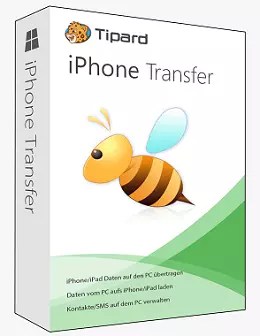Tipard iPhone Transfer is one of the best iOS File Transfer apps for people who use iPhones, iPads, and iPods. It meets all of your needs when it comes to moving, managing, and backing up iPhone, iPad, and iPod files.
It’s best if you don’t want to use iTunes to move and manage files on your iOS device. This iOS Transfer tool is the best choice for that. It does all the things you need for iTunes. It can do more than iTunes, and it’s safer and easier to use than iTunes, so it’s better.
You don’t have to lose your data if your mobile device is lost or stolen if you can keep your files and folders synchronized with your computer. However, it’s not always easy to customize the synchronization process unless you have the right tool for the job.

You can use Tipard iPhone Transfer to move files between your iPhone and your computer. This app not only allows you to move files quickly but also makes it easier to move them.
This windows software makes it easy to move music, movies, and music videos from your PC to your iPhone and back again. Use the app to move all kinds of multimedia files between their iPhone and their computer. This includes songs and videos as well as podcasts, photos, and more. You can sync your contacts and messages quickly, too.
Features:
- Copy music / video / photo and other files to iPhone / iPad / iPod with just one click
- Transfer photos / contacts / music / videos etc. from iPhone / iPad / iPod to computer
- Transfer files directly between iOS devices
- Import iPhone / iPad / iPod files to iTunes
- Supports all known iOS devices.
Get Tipard iPhone Transfer Full version for Free:
Visit this new giveaway page.

Enter your first name, last name, email address, and hit the “Submit” button.
You will receive a confirmation email from Tipard ([email protected]). Click the confirmation link in that email.
Next, you will receive a second email from Tipard ([email protected]). This email provides the license code, copy the code.
Download the Tipard iPhone Transfer installer from here.
Note: Above installer is in the German language, don’t worry install it and after installation, we can change the interface language to English.
Run the installer, click the “Installieren” button and complete the installation process.
Launch the app by clicking “Jetzt starten” button.
You will notice the activation window, click the “Registrieren” button.
Enter your email address, license code and click the “Akivieren” button.
Close the program, also exit the app from the taskbar.

Change the language to English:
Locate the folder where the software is installed and open the “Language” folder
For instance:
C:/Program Files/Tipard Studio/Tipard iPhone Transfer/language/
Delete the “de.rcc” file.
That’s it, launch the app.