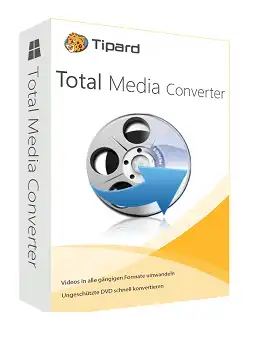Tipard Total Media Converter lets you Convert DVDs and videos to new video file formats, extract audio tracks from movies, and easily customize the output with this intuitive application.
It can convert between many video formats and also allows ripping DVDs to formats like AVI, MPEG, VOB, and so on. The software also has the capability of ripping audio from DVDs and videos and converting it to any desired audio format.
In just a few clicks, you can use this program to rip DVDs and store the files on your computer or transfer them to your mobile device, as well as convert any other media you have to a format that can be played on your device.
The app’s interface is simple and easy to understand, so even people with no experience can use it. The features that come with the tool are pretty easy to use and understand, so you can get the most out of it even if you’ve never used it before.
Tipard Total Media Converter UI
The editing tools in Total Media Converter are top-notch. Brightness, contrast, saturation, and hue are just some of the video effects that may be fine-tuned with this tool. DVDs and videos can be cut into smaller pieces if desired. Cropping allows you to alter the visible screen area of a DVD or video.
You may personalize your video by adding a text or image watermark with this converter. We can combine several videos or DVDs into one single video. Additionally, you can tweak the video and sound to suit your preferences. If you want to convert your DVDs and videos to 3D videos, Total Media Converter is the best option. You may transform your 2D videos into 3D in three distinct ways: side by side, top and bottom, and anaglyph 3D.
Tipard Total Media Converter Features:
- Convert DVDs to popular video formats like MP4, MKV, and AVI.
- Convert any video to MP4, MOV, AVI, WMV, MKV, and other formats.
- Get high-quality audio from DVDs and video files.
- Convert the video to 3D and adjust the 3D settings.
- You can trim, crop, add effects, and add a watermark to videos.
- Supports multi-core CPUs to boost conversion speed.
- The built-in player lets you preview source DVDs and videos while converting.
Get Tipard Total Media Converter for Free:
Visit this giveaway page.
Fill in your first name, last name, email address, agree to the terms, complete the captcha, and press the “Submit” button.
Shortly after, you’ll receive a confirmation email from Tipard Aktion ([email protected]).
Click the confirmation link in the email. If a “page not found” error appears, copy and paste the confirmation link into a new tab.
You’ll then receive a second email from Tipard Aktion ([email protected]) containing the registration or activation code and a link to download the installer.
Click the link, download the installer, run it (the installer will be in German), click “Weiter” to proceed, and complete the installation.
Upon launching the app, you’ll encounter the activation window. Enter your email, and license code, and click “Register.”

To Change language from German to English:
- Close the application completely.
- Navigate to the installation folder of Tipard Total Media Converter on your PC and open the “language” folder. Delete the “de.rcc” file.
Example installation folder location:
C:\Program Files (x86)\Tipard Studio\Tipard Total Media Converter\language

- Download the language folder (zip file) from either of these links: [Link 1/ Link 2].
- Unzip the file, copy the “en.rcc” file, and navigate to the installation folder of Tipard Total Media Converter. Open the “language” folder and paste the “en.rcc” file.
- The software’s UI will now be in English.
Note: The downloaded language folder also includes French and Japanese files for users who prefer the UI in those languages.