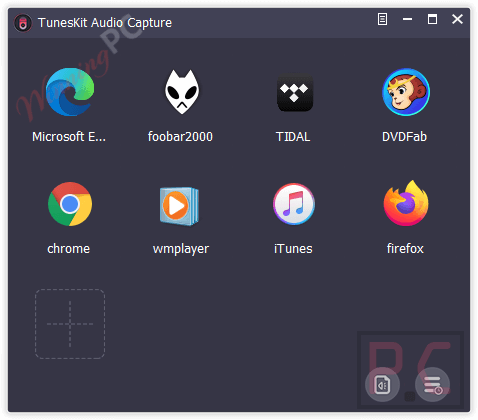TunesKit Audio Capture is a powerful sound recorder for Windows. It can capture any audio playing on the computer and save the recorded tracks with original audio quality and ID tags preserved for playing on any device.
TunesKit Audio Capture Free License Key
Giveaway DetailsLimited-time giveaway!
- Product name: TunesKit Audio Capture 2.6.0
- Website: https://www.tuneskit.com/
- License type: lifetime
- Platform: Windows
- Giveaway link: n/a
- License code – last updated: Mar 03, 2022
Click here…- Email: [email protected]
License code: 2c482051314015e2fb0ea4d74a18f0471b762760d9
Download: TunesKit_AudioCapture_2.6.0.exe
Register this code before March 06, 2022
- Email: [email protected]
Paid version
- Lifetime license for unlimited PCs
- Free support/update
- 30-day money-back guarantee
Giveaway version
- Non-commercial use
- No free updates
- No free tech support
3
How to get the license key?
Instructions
Download and install the TunesKit Audio Capture (you must use the above giveaway installer) on your computer.
To register for the program, go to MENU -> REGISTER from within the main program window. Enter your email and the following license code and enjoy it.

Audio Capture main screenshot: click on the plus (+) icon to add a program on this software for recording:

Format settings: click the speaker icon on the right-bottom side, you’ll be directed to set the audio capture parameters, like the output format, codec, channel, sample rate, bit rate, etc

Recording the Audio: In the main window of TunesKit Audio Capture, choose a program/player that you want to record audio. The player will be re-launched, just play audio track and you can start recording:

Edit Recordings – Trim: after recording click the edit icon of the recorded audio track. Access the Trim tab and split the audio file:

Edit Recordings – Tag: on the Tag tab, you can manage the ID3 tags of the audio, including adding the cover photo, comments, composer, artist,…

History: manage your recorded audio files; you can play, delete or locate a track

TunesKit Audio Capture settings:

4
Main Features
Feature Highlights
- Capture streaming audio: TunesKit Audio Capture can grab any sound from streaming music, live broadcasts, in-game sound or movie soundtracks through browsers or web players
- Record all type of sounds on computer: it can record sounds that play by media players such as iTunes, KMPlayer, Foobar, VLC,…
- Muti-track audio recording: it’s able to capture a single or multiple tracks at the same time without audios mixing together.
- Edit ID3 tags: it provides a built-in ID3 tag editor, that allows you edit and add ID3 tags, including artwork cover, title, artist, year, album and genre,…
- Split, cut and merger audio tracks
5
Technical Details
Product specification
| Language Support | English, Français, Italian, Spanish, Swedish, and more… |
| Money Back Guarantee | 60-Days |
| Operating System | Mac OS, Windows |
| Shipping | Instant Delivery by Email |
| Subscription | Lifetime |
| Support Services |
6
User’s and Editor’s scores
Add your rating7EXPERT SCORE7.0/10
TunesKit Audio Capture is a powerful sound recording software that helps you capture any audio playing on the computer, including streaming music, live broadcast, game sound, etc.