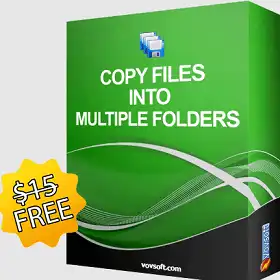Vovsoft Copy Files Into Multiple Folders is a useful piece of software that, as its name suggests, lets you copy files to multiple directories all at once. It is a batch file copy tool that is very easy to use. This Vovsoft app is great for people who just want to transfer a group of files to multiple locations at the same time.
This small, easy-to-use program lets you copy one or more files to multiple folders, with or without overwriting existing files. The program’s functions are easy to understand, so first-time users shouldn’t have any trouble. You can drag-and-drop files into the list, and you can choose whether the files should replace the ones already there.
Once an operation has been initiated, a processing log is shown in a new window. It tells you which files have been copied or skipped, but it doesn’t tell you how long it will take to finish.
In addition to copying, the software lets you move files. After a successful copy, the move operation deletes the source files. The “Move” mode can be turned on through the menu: Settings > Mode > Move.
Shared network-mapped disks are supported. You can use the program to get to your mapped drives on your local network. Also, the software can work with Dropbox, Google Drive, and OneDrive, which are all popular cloud storage services.
This program lets you create a scheduled task if you want to copy your files regularly. It counts down until you set. When the time is up, it will start copying for you.
Key Features of Vovsoft Copy Files Into Multiple Folders:
- Can use files, folders, and URLs as sources
- You can add sub-folders and sub-folders that go into sub-folders.
- Supports Environment Variables
- It works with network drives.
- Can copy files that are already open or being used.
- Works with cloud storage applications.
Vovsoft Copy Files Into Multiple Folders Giveaway:
[Update: New giveaway]
- Download the desktop installer or if you want a portable version, you can download it here.
- Once the installation is finished, start the software on your Windows PC.
- Please enter the following license key when the Activation Window appears:
G8V9Q-G8LJD-VESQR
[Previous Giveaway]
Just download the new giveaway version installer either from this link or from this link [3.72 MB].
The installer is pre-activated. You don’t need any license code.
Install and enjoy the full version.