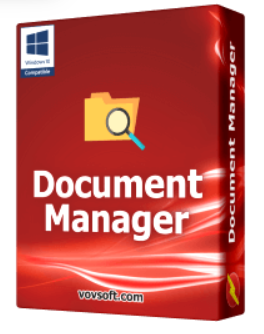Vovsoft Document Manager is a Windows app that allows you to easily access your documents on your desktop or laptop computer.
In a single Window, you can manage Word, Excel, PowerPoint, and PDF files. Additionally, you can customize the file types that you wish to manage.
This user-friendly tool enables you to organize, categorize, and filter all the documents contained in a specified folder based on their file formats.
If you work with a large number of office documents on a regular basis, you’ve probably discovered that organizing and managing them effectively may be a time-consuming effort.
Using VOVSOFT Document Manager, you can automate much of this process.
Effortless file management
Whether you are an expert or a novice, you may still benefit from this program because it requires no technical knowledge.
Essentially, you only need to choose the location in which your documents are stored and then let Vovsoft Document Manager handle the rest, grouping them according to their file types.
Supports a wide variety of file formats
Given that this app’s aim is to process your office documents, it seems natural for it to support a variety of file formats. More precisely, it can filter your Word, Excel, PowerPoint, and PDF files accurately, allowing you to focus on the documents that interest you.
In addition, if the prior filters do not process the formats you are looking for, you can create a custom category where you can specify which formats you are looking for.

As well as getting a list of all the files that fit specific sorting criteria, you can right-click a file and access a number of other functions.
Without needing to visit the document’s folder, you can open it with its default software, remove it from the list, or delete it from your PC.
Get Vovsoft Document Manager Full Version for Free:
Simply click here or here to get the Vovsoft Document Manager v1.4 installer.
Run the installer and follow the on-screen instructions to finish the installation.
That’s it; there is no need for a license code or registration key because the software is pre-activated.