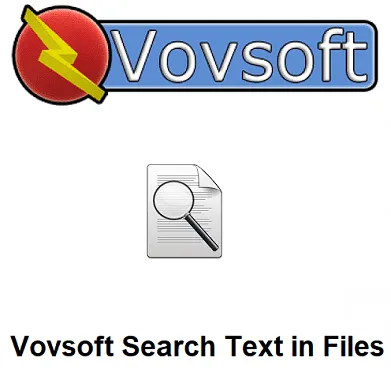Vovsoft Search Text in Files is a straightforward file search utility that allows users to perform text-based directory searches and generate exportable TXT and CSV lists.
With Search Text in Files, you may quickly find what you’re looking for by entering text queries. It can compile similar files with the same name into a single list.
Simple, yet powerful, file-searching software:
Simple queries are used to search through text files. Select the folder you want to search, type in your search terms, and enter a filename filter before clicking the Start button.
The results will include all files that contain the search term. We can download the data as a CSV or text file. With a right click, you can access, copy, or remove the files. Use the checkboxes to show the file size and the file icons.

The interface is also straightforward, with separate text and filter input areas, a preview panel displaying the results, and a few function buttons.
You can export your results to a TXT or CSV file. There are two options at the bottom of the screen to do this.
To sum up, Search Text in Files is a useful program that can show you files in a directory, grab them, and then export them to TXT or CSV using simple text queries.

Key Features:
- Locate files that contain specific text quickly.
- Export the list as a CSV or text file.
- Right-clicking on the files allows you to open, copy, or delete them.
- You can use the checkboxes to display the file sizes and the icons for the files.
- It is available for both 32-bit and 64-bit versions of Windows OS. The supported Windows versions are 11, 8, 7, Vista, and XP.
Get Vovsoft Search Text in Files for Free:
Download the giveaway version installer (v4.2) either from this link or from this link.
Download and run the software on your computer. This giveaway version installer includes built-in registration, so you don’t need any license key.