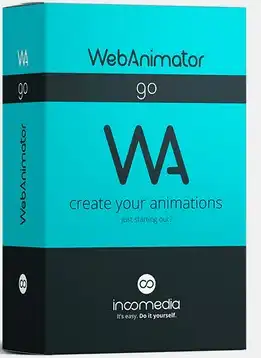WebAnimator Go by Incomedia is a reliable Windows application that can help you make animations for your website quickly and easily, and then export them to your PC.
It has an easy-to-use interface, a few simple functions, and a high level of overall efficiency and accessibility.
You can quickly and easily make animations for your website by picking a template from the library, adding your own content, and exporting it to your PC.
Some jobs in web design might be difficult or even impossible to complete without the appropriate tools. Third-party tools like WebAnimator Go can help you acquire results quickly and easily without requiring a lot of time and effort.

This program has an easy-to-use interface and a few intuitive features, so even those with less computer knowledge can take advantage of its possibilities.
You can use the wizard-like functions (using the next or back buttons) or you can manually select the necessary function from the side menu to navigate through its menus.
You can use WebAnimator Go if you want to add simple animations to your website quickly and without putting in a lot of work. When you open the app, you’ll have to decide if you want to start a new project or make changes to an existing one.
You can choose a template from a built-in library by going to the right section and picking your favorite item from there. A preview of the template is shown in the main window. The next step is to add custom content to your project, like choosing an image for the background and adding text.
Once your project is complete, you can export it to a variety of formats by selecting the desired format from the Export menu. HTML and GIF are among the supported formats.
WebAnimator Go Features:
- Create HTML 5 Animations in Three Easy Steps.
- With pre-set animations and effects, you can make your animations in seconds instead of spending hours on them. WebAnimator takes care of everything.
- The HTML 5 animations are fully responsive, which means that your website will look the way you wanted it to on any device.
- Embed animations on any website or export them for use in Website Creator 12 or Incomedia’s Website X5.
- Engage your audience by animating menus. With attention-grabbing call-to-action pictures, you can keep them clicking on your content.
- You can easily add events and publish your HTML 5 animations with the help of a simple but powerful user interface.
Get WebAnimator Go for Free:
From this page, you can download the installer.
The activation code can be found on the giveaway page.
Install and run the software, then click “Register.”
Type in your first and last name, your email address, and the license code shown below.
WEBANIMATORGO-ANIMATION2022EN
Click on “Check License,” then click on “OK.”
All done. You’re now able to use the full version.