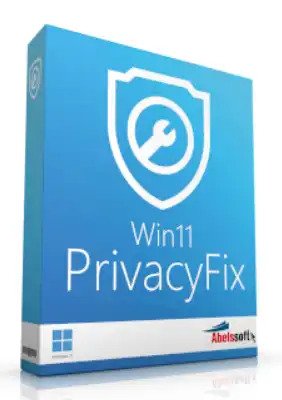Win11PrivacyFix from Abelssoft lets you take control of your Windows 11 PC and determine what information is shared with Microsoft.
Windows 11 comes with a default setting that allows it to share data with Microsoft. Since the release of Windows 10 and even before that, there have been a lot of debates about privacy. The reason the software company gives for this is that it needs to improve the customer’s experience.
Windows 11 shares a lot of information with Microsoft servers in the background. Most of the time, the data is sent for the user’s benefit, but many people are right to be concerned about their privacy. This is because private information is often used to make unique advertising profiles for users. This is why. Users, then, want to be able to decide for themselves what information Microsoft gets and what it doesn’t. This is what the Win11PrivacyFix tool does.

There are many settings that can be turned on or off by clicking on a mouse. It’s very easy to use. For instance, this Abelssoft utility disables the microphone from remaining active indefinitely or keyboard entries from being transmitted indefinitely.
With the click of a button, you can apply one of three predefined optimization strategies. You can use the “Cloak” mode to stop all communication with the Microsoft servers. If this mode doesn’t seem right to you, then you might want to think about the “Recommended” mode, which is a good balance between security and comfort. The “Default” mode, on the other hand, almost restores the Windows default settings.
Win11PrivacyFix Features:
- Prevents Microsoft from collecting private data.
- Optimizes Explorer and background services.
- Regain security and control.
- Simple to use – Microsoft’s prying eyes can be kept at bay with a single click.
- Adapts Windows 11 to your needs
Get Win11PrivacyFix for Free:
Simply download the pre-activated installer either from this link or from this link[4.6 MB].