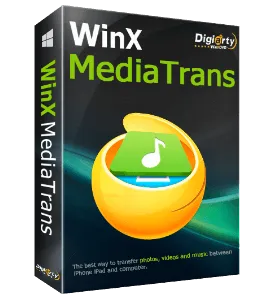WinX MediaTrans is the smartest iPhone media file Manager for Windows PCs. This hassle-free iTunes alternative lets you easily transfer photos, videos, music, and other files from your iPhone or iPad to your PC.
It’s time-consuming and complicated using iTunes in Windows to manage photos, music, and videos of your iPhone, moreover, you have less control and you can only backup the data on your iDevice to your PC.
Thanks to the WinX MediaTrans, iTunes can be set aside and data can be transferred at will. Transfer photos at a fast pace, export 4K videos, or move music to your home PC. This will free up space on the iPhone / iPad.
WinX MediaTrans is a perfect alternative to iTunes. Organize music playlists, create photo albums, create iPhone ringtones, auto convert music to AAC or MP3, or use the iPhone as a USB drive (flash drive).
The most powerful feature of this iPhone to PC video transfer tool is that it can auto-convert any video like AVI, WMV, MKV, FLV, MOV, etc. to the popular MP4 format with original quality. Besides, it can auto-rotate video from vertical to horizontal to normally watch the video.
Key Features :
- Backup any photos, videos, and music files from iPhone to PC to save space.
- Sort out songs and create playlists in every way possible.
- Auto converts any video formats & reduces video size without quality loss.
- Use the iPhone/iPad as a USB stick.
If you need a quick and simple tool that not only helps you transfer iOS data but also helps you manage this data, WinX MediaTrans is what you are looking for.
Get WinX MediaTrans Full version license for Free:
Download the installer from the developer page.
Run the installer, complete the installation process and launch the app.
Click the Cog icon, select “Register”.
Enter your email address and activate with the below license code.License CodeAHZ
[OR]License CodeNP3

Old Promo[02/12/2021]: For both Windows & Mac
Direct download the giveaway version installer from this link or this link.
Extract the zip file, it contains both Windows and Mac version installer.
Run the installer, complete the installation process and launch the app.
On the Main Window, click the “Register” button and you can notice that in the Activation Window, the license code is prefilled.
Simply enter your email address and hit the “Activate” button.
Note: Above giveaway, the file is from snapfrog.de/dph/02122021