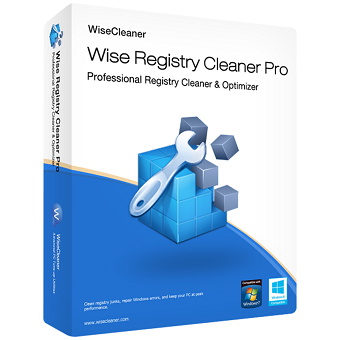Wise Registry Cleaner Pro is a professional PC registry cleaner and Optimizer.
This windows application cleans registry junk, repairs Windows errors, and keeps your PC at peak performance.
The older your PC is, the more junked-up its Registry becomes. The more junked up your Registry, the more likely it is to crash or to slow down your PC.
Wise Registry Cleaner does a neat job of cleaning out the Registry junk.
It scans the Registry, flagging orphaned or bad Registry entries, and shows you the name and values for each.
The app identifies Registry entries that may be dangerous to delete, and those that are safe to delete, so you can distinguish between the two.
Also, the software lets you decide which entries to delete, and which to keep.
For safety, it can also back up your Registry before a scan, so that you can restore it, if the program causes any problems.
It’s one of the safest Registry cleaning tools available on the market. Its scanning engine is thorough, safe, and fast.
It is so easy to use, that even the least experienced user can easily repair the registry with this tool.
Wise Registry Cleaner scans the Windows registry and finds incorrect or obsolete information in the registry. By fixing obsolete
information in the Windows registry, your system will operate faster.
After analyzing your system for problems, you can view each of the problems found and call up a detailed description of each. If you wish, you can also have all problems corrected automatically.
All changes to your system are monitored by the software and can be undone with a few mouse clicks, so you can use this Registry Cleaner without worrying that changes are not reversible.

Main features :
1. Multi-user Cleaning
Ideal for computers used by more than one person.
- Fix Registry Problems and Boost Your PC Performance
Scans Windows registry and finds errors & residual items in the registry and then cleans or defrags them.
- Backup/Restore
The registry is backed up before doing any cleaning. Also, you can create a full registry backup or system backup manually with it at
any time before making any major system or network configuration changes on your PC.
4. Scheduled Automatic Registry Cleaning
You can set to clean the registry on a daily, weekly, or monthly schedule according to your own need.
- System Tune-up Optimizes System Settings for Better Performance
Optimizes relevant system settings to improve both system speed and internet speed. After one-click optimization, you will see some improvement in your PC’s performance.
- Customizable Cleanup Options for Advanced Users
Wise Registry Cleaner Pro Giveaway:
This giveaway offers the latest version (v10.7.2) for free for a lifetime.
All you need to do is download the giveaway version from this link (.exe file) or from here (5.8 MB).
Double click the .exe file.
Run the setup file & install the Pro version, the setup file is Pre-activated and doesn’t’ need any license code.