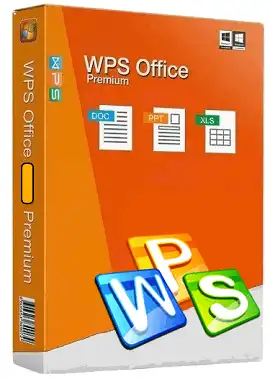WPS Office is an essential office suite for Windows PCs, it has all tools that make editing documents much easier.
Compatibility is key when you’re choosing an office suite. The business world may have settled on Microsoft Word, Excel, and PowerPoint as its software of choice, but that doesn’t mean you have to fork out for Microsoft’s suite.
WPS Office can read and write Microsoft formats, plus it’s a decent word and data processor that lets you get work done.
This productivity suite is the perfect lightweight alternative to Microsoft Office. The free version replaces Word, Excel, and PowerPoint and in addition to preserving the Office ribbon has some
neat tricks of its own, such as multiple document tabs, enabling you to easily switch between two or more.

The software has a clean & modern interface, during the installation of the app, it will offer four different interface styles (2016 white, 2013 Elegant Black, 2013 Water blue & Classic style) and the software is compatible with Windows 11, Windows 10, Windows 8/8.1, Windows 7, Vista and XP.
WPS Office (before Kingsoft Office) is fully compatible with and comparable to Microsoft Word, PowerPoint, and Excel.
This 100 percent compatibility means that you can create, view, and edit nearly any document type in a compatible file format when using WPS Office with MS Office and Google Docs. That includes everything from doc, Docx, dot, dotx to ppt, pptx, pps, ppsx, xls, xlsx, txt, rtf, pdf, html, and many more.
WPS Office offers an impressive list of tools and features that many users find even better than MS. You can take advantage of WPS Office’s free mobile office whether you’re an iOS or Android user, and you’ll have access to the solution’s trio of robust apps—Writer, Spreadsheets, and Presentation—to help you create documents, spreadsheets, and slideshows.
Additionally, you’ll enjoy features including:
- WPS Cloud provides 20 GB of free space to be used on a PC, mobile, or tablet and one-click document sharing by links
- PDF tools that allow you to convert PDFs to Word.
- Drag and drop tool via WPS Office’s innovative Paragraph Layout feature, which allows you to adjust paragraphs simply by moving your mouse
- Free templates to help you save time crafting presentations, documents, and spreadsheets
- Section navigation to simplify jumping between and editing sections, from cover pages and content pages to headers and footers
- Multiple document tabs so that you can avoid the hassle factor of toggling between multiple document windows

WPS Office includes a word processor, spreadsheet, PDF Editor, and presentation programs. There are four interface styles – three with the ribbon and one with the classic toolbars-based interface-a choice you don’t get in Microsoft office.
To switch the interface style, click the Switch UI (clothes) button at the top right corner. The program has a tabbed interface so it’s easier to switch between documents than in Office and LibreOffice.
You can open Office documents in WPS, including the new format introduced with Office 2007 but can only save to Office 97- 2003 formats. Templates and samples are included to show what you can make.
More templates can be downloaded free from the WPS website. WPS’s spreadsheet program has lots of charts and functions, but the conditional formatting tool only applies three rules to cells. The presentation program has more than 50 slide transitions and supports dual monitors.
WPS Office Key Features
- A complete office suite including Writer, Presentation, and Spreadsheets.
- Fully compatible with Microsoft Office and Google Docs/Apps.
- Loaded with extras including over 200 fonts and hundreds of free templates.
- Collaboration tools include track changes, comments, and spell-check.
- 100s of formulas and advanced spreadsheet tools.
- Supports document encryption and read/write permissions.
- Great customer support including email, online tools, and in-app support.
- Officially supports English, Spanish, Portuguese, French, Polish, German, and Russian.
WPS Office Premium has a small footprint too, consuming noticeably less memory than Microsoft Office, and there’s even a PDF to Word tool that can convert documents.
WPS Office Premium Edition Giveaway -Free 3 Months Subscription :
Visit this giveaway page.
Click the “Get Now” button.
Sign up with your email address or utilize your Google or Facebook account.
Download the WPS installer for Windows from here.
Install and sign in to your account and get a 3-month premium subscription for free.
To download the installer or app for macOS, Linux, Android & iOS visit: https://www.wps.com/download/