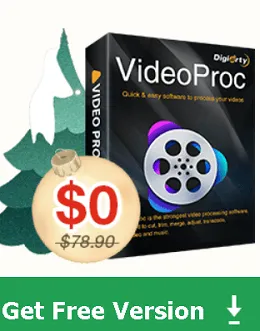VideoProc from Digiarty Software is a quick and easy software to process your Videos.
This video processing software is designed to cut, trim, merge, adjust, transcode, edit video, and music.
VideoProc is Digiarty’s powerful software that covers almost all of your needs to edit, convert, and resize large videos and 4K videos from action cams, cell phones, drones, and more.
Supports up to 370 codecs, VideoProc 4K accepts any video format and can effortlessly carry out the video conversion tasks.
All the videos from iPhone, Android, cameras, drones, or GoPro will be processed smoothly while keeping the best possible quality.
The strongest video processing software to edit, cut, trim, merge, adjust videos, convert formats, and compress 4K videos with Full Hardware Acceleration.
Features:
- The simple solution for editing, converting and adjusting 4K UHD videos, DVDs & music with GPU hardware-accelerated speed
- Convert video and audio at full speed with GPU acceleration. It has more than 370 input codecs and more than 420 output formats.
- Easily Process 4K and HD Video from any Device
- Convert Videos to any Format with High Quality
- Hardware Acceleration – reduces CPU usage when processing videos
- You can shorten a video, cut out any parts you don’t want, and rearrange clips into a new order.
- Serves as a simple-to-use video and music downloader.
- Three capture modes – Record Screen, record from a webcam, or record both webcam and screen

VideoProc is one of the strongest video processing software to convert videos, audios, and DVDs; edit, transcode, compress, and adjust videos; download online media content; record screen and webcam.
Get VideoProc 4.8 for Free:
Visit this giveaway page, scroll down you will notice the “Get Giveaway” button, enter your email address, and hit the button.
Next, you will receive an email that offers license codes (both Windows & macOS) and an installer.
Note: Before July 25, you must use the free license key. After you activate the free license, you can use all of the features in the current version V4.8 for as long as you want, except for the free upgrade to the new version.
[OR]
Directly download the setup file or installer from the below links and use the activation code.
Windows :
Installer link: .exe
License Code:
DAWOJ-A4J7C-2NECJ-GWYVZ
Mac:
Setup file link : .dmg
License Code:
DBWPB-3V447-XNPMP-XIPBU