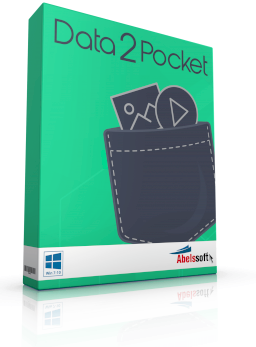Abelssoft Data2Pocket 2022 searches for pictures, music, videos, and documents on your Windows PC and copies them to a USB stick or a USB hard drive in one go. This is useful when you want a straightforward, fast data backup.
With the help of this simplified app, copy photos, videos, and audio files from any location on your PC instantly to a flash drive or other external storage unit.
There’s no doubt that moving data from your computer’s hard drive to an external storage device is one of the easiest things you can do. Then again, when your data is spread out all over the place, things can get a little more complicated. This makes the transfer process more difficult than a simple walk in the park.

Thanks to Data2Pocket, it’s meant to take the photos, videos, and music that you have on your computer’s hard drive and move them to any USB storage device you choose with just a few mouse clicks.
In a nutshell, thanks to its smart scanning system, it scans and finds all of the content on your computer’s hard drive, even if it’s in hidden folders. It then smoothly moves all of this content to a USB drive.
This easy-to-use app from Abelssoft can save you a lot of time.
Abelssoft Data2Pocket 2022 Features:
- Finds and copies all files on the go to a USB stick with one click.
- Intelligent depth scan searches for files in numerous folders, download directories, and many hidden corners, at lightning speed.
- Saves time- Never again browse the entire system for hours for pictures, clips, and music.
- Easy and fast to operate – Simply insert the USB stick, start the program, and put it in your pocket.
Get Abelssoft Data2Pocket 2022 Full Version for Free
Today ComputerBild webpage is offering the full version of Data2Pocket for free.
All you need to do is to visit this ComputerBild page and click the “Download” button.
Download the installer or setup file.
Alternate links for the installer: Link 1 / Link 2[3.9 MB].
Run the installer and finish the installation process. When you launch the app for the first time, you will notice a registration window similar to the below screenshot.
Enter your first and last name, email address, and agree to the terms. Then click “Get free unlock e-mail now.”
You will receive a confirmation email from Abelssoft. Click the confirmation link to unlock the full version.