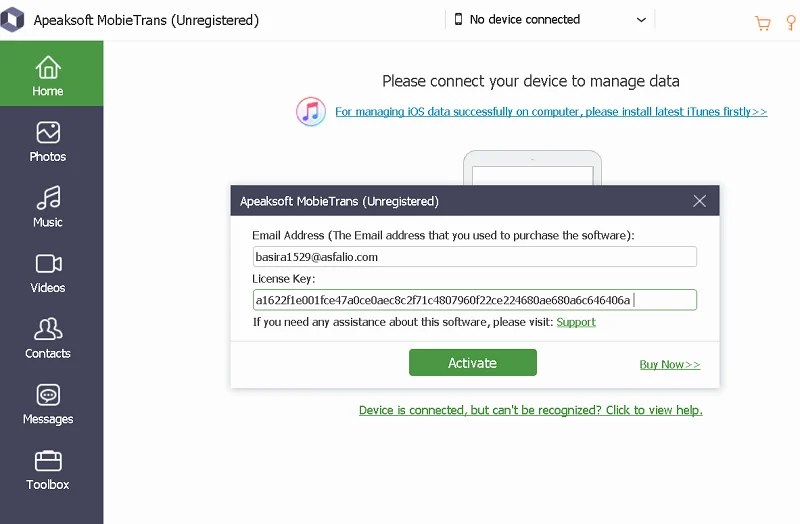Apeaksoft MobieTrans is a powerful data-transferring tool. It helps users easily transfer various data among iOS devices, Android phones, and PCs.
No matter photos, music, videos, contacts, or SMS, it makes data transferring and managing quickly easier without iTunes.
If you buy a new iPhone or Android phone or have more than one iOS device like an iPhone or an iPad, MobieTrans will help you sync your data to another one conveniently. You don’t have to log in your Apple ID. Just connect your devices to the computer, and MobieTrans will help you move files to another device in one click.
MobieTrans will help you transfer all the data on your iPhone/iPad/iPod touch/Android phone to your computer, including photos, contacts, music, videos, text messages, etc. Not limited by different OS, the file transfer process will be fast and simple. Unlike iTunes, you can just select the data you want to transfer, instead of the whole data.

MobieTrans will allow you to manage the data from your phone on the computer in an easy way. You can add, delete, transfer, rename phone files, and de-duplicate phone contacts conveniently on your computer.
The ringtone maker function will help you extract any part from a video/audio file and set it as your ringtone. The built-in conversion and transfer function allows you to make a ringtone and transfer it to your iPhone and Android phone in one click.
HEIC converter function enables you to convert HEIC to photos in JPG/JPEG/PNG format in batch. Then you can view the photos on any device without limitation, even if it’s not running on iOS 14.
Key Features:
- Transfer phone photos, contacts, music, videos, and SMS easily.
- Backup files between your iOS devices, Android phone, and computer.
- Manage your phone files to make your phone orderly and efficient.
Apeaksoft MobieTrans Free 1-Year License:
First, visit this giveaway page.
Enter your name, and email address, agree with the Privacy Policy, and hit the “Get Now” button.
You will receive an activation or registration code in your email inbox.
Download the MobieTrans installer from this link: downloads.apeaksoft.com
Install and activate the full version of the software.