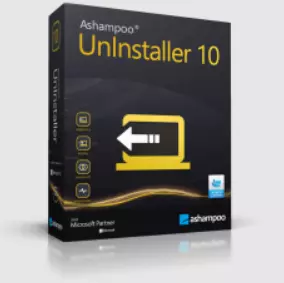Ashampoo UnInstaller 10 makes it incredibly easy to remove programs without leftovers. It’s not just a simple program remover but it’s a suite of tools that can make sure your computer is in top shape at all times.
Ashampoo UnInstaller(v10) license costs around $16USD .In this article, we are providing a promo link that lets you get this $16 worth of windows software for free.
Visit this promo page to get the license code.
Download the giveaway version installer from here and activate it with the license code that you received.
Run the installer, and finish the installation process.
Afterward, when you start up the software for the first time, there will be a window that asks you to activate it.
Make sure that you put in your email address and password. Then, click on the “Activate” button.
That’s all. You’ll be able to use the full version of Uninstaller 10 for free.

Note:
If you don’t already have an account with Ashampoo, you’ll need to enter your email address and set up a password to log in. You will get a confirmation email from Ashampoo. Take a look at the email, and click on the confirmation link to activate your account.
About Ashampoo UnInstaller 10
With UnInstaller 10, unwanted programs, browser extensions, and toolbars disappear from your system at the click of a button.
Windows OS only deletes files not locked by other programs–and that is usually not enough. Temporary files, Registry entries, and incorrect file associations frequently remain after you’ve uninstalled programs the system-default way.
These leftovers can lead to errors, clutter up hard disks and cause system slowdowns.
Ashampoo UnInstaller 10 goes far beyond traditional uninstalls and takes care of these issues thanks to smart search and delete algorithms. Unwanted software is eliminated down to the last byte.

Ashampoo UnInstaller 10 comes with multiple new features and numerous fine-grained optimizations under the hood.
Now, you can simply drag program shortcuts onto UnInstaller’s icon to remove them and the new snapshot wizard creates restore points before and after each installation for maximum safety.
Background installation monitoring has been overhauled for more precise and reliable tracking, even after the system reboots.
Its functionality goes beyond that of a regular uninstaller. Ashampoo UnInstaller can create system snapshots and comes with tools dedicated to system cleaning and registry optimization, junk removal, managing startup items, and handling running services.
Key Features:
- Completely remove unmonitored installations with profiles.
- Shred sensitive files with military-grade security standards.
- In-depth cleaning technology
- Four-way deletion technology hunts for leftovers even after the system restarts.
Note: It’s common that Ashampoo promos or giveaway software arrive with unwanted deals or promos.