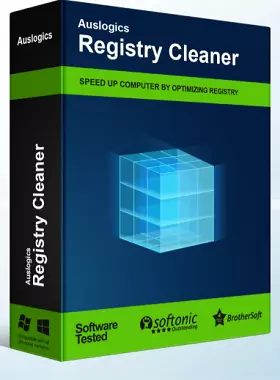Auslogics Registry Cleaner is a simple-to-use and effective tool that keeps your Windows Registry in good shape.
Auslogics Registry Cleaner allows you to scan the registry for errors and fix them quickly and easily. There are numerous things that can go wrong with the Registry, including incorrectly linked files, missing file associations, and uninstaller remnants.
This registry fixer’s report page provides a lot of information, which is a plus.
Following any cleaning, you can access a document that details everything that was fixed by the application.

In the settings, you’ll find the Rescue Center, which contains a list of registry backups created prior to each cleaning. If you don’t want to lose your backups ever again, you can change the settings to keep them forever.
It is compatible with the latest versions of Windows, such as Windows 11 and Windows 10, as well as with older versions as well.
I used my Windows 10 laptop to try this giveaway.
Note: A single registry cleanup or optimization program should always be used. Using two or more different apps may cause Windows to malfunction and, ultimately, crash your computer.
Features:
- Analyze your Windows registry and locate invalid or corrupt entries that may affect system stability.
- Schedule regular scans and cleanups to maintain registry health and system stability.
- Clean out detected entries to resolve issues and get your PC running smoother.
Get Auslogics Registry Cleaner Pro 9 for Free :
You can either visit the Auslogics Halloween giveaway page and get the license code.
‘”OR”
Download the software from the developer page: http://downloads.auslogics.com
Run the installer, select “Custom Installation” and untick two options (send anonymous info & launch on startup).
Decline installation of other software and complete installation process.
Launch the app, on the main window click the “Activate Pro version” button at the bottom right corner.
Enter the below license code and hit the “Register” button.
License code : Q28KX-V6D77-ETUVF-9J45S-DBRJ9
Note:
During installation the program tries to install other Auslogics software, you can avoid them by choosing the “Decline” option.
Also, whenever you try to use this Registry cleaner you can see popups prompting the installation of other Softwares from Auslogics.