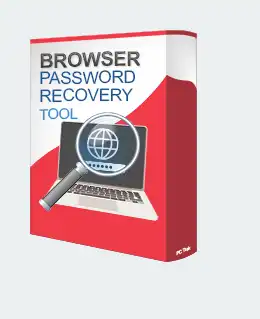PC Trek’s Browser Password Recovery Tool quickly and easily recovers all of your browser-stored passwords. You can use this program to recover passwords for your favorite websites if you lose or forget them.
Keeping track of your private information, like your passwords, in the digital age can be more difficult than it sounds. If you don’t pay attention to this, you may end up with bigger problems. You should always keep your passwords in a safe place. However, if you lose or forget them, the Browser Password Recovery Tool can help. Using its auto-detection engine, it will make it easy for you to get your website credentials back in just a few simple steps.
The application recovers and saves all passwords in a text file. If you have a large number of recovered passwords, you may still be able to categorize or search them according to your requirements. Chrome, Microsoft Edge, Chromium, Opera, Brave, Vivaldi, and Mozilla Firefox are currently supported by this software.
You can use the “Custom password recovery” option to recover the passwords for almost all browsers that are based on Google Chrome or Mozilla Firefox, like Avast Secure Browser, Comodo Dragon, SRWare Iron, and 360 Browser.
The usage of this software is very simple. Simply start the software and click “Scan”.
As soon as you run the Scan, you’ll know which browsers have saved login information and what kind of credentials they have.
The resizable column view makes it easier for people to see the details. This gives them some freedom. Additionally, data can be sorted according to each, which simplifies the process of dealing with large numbers of entries.

Browser Password Recovery Tool Features:
- In a few simple steps, you can recover all the passwords stored in your browser.
- Allows you to recover and save all passwords in a text file.
- In a matter of seconds, you can get back your username and password for Google Chrome, Microsoft Edge, and Internet Explorer as well as Mozilla Firefox, Opera, and Vivaldi as well as Brave and Epic Privacy Browser.
- Use the “Custom Password Recovery” mode for most Chromium or Firefox-based browsers to get back usernames and passwords.
- Supported OS: Windows 11 and Windows 10/8/7 (32-bit and 64-bit).
Get Browser Password Recovery Tool by PC Trek for free:
Simply download the giveaway version installer from this link or from this link[1.11 MB].
Install the software and launch it, on the main window click the “Activate Now” button.
In the next window, click “Register my Free 6 Months License”.
Enter your email address and click the “Register” button.
Please check your email inbox for an email from PC Trek ([email protected]). Click the link in the email to confirm your registration, and then you can go to the event.
After that, on your desktop, click the “Activate” button to get your free six-month subscription.