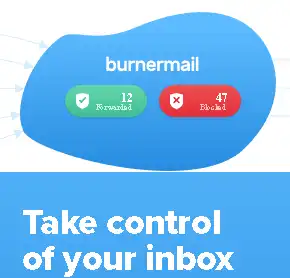Burner Mail is an extremely useful application for instantly creating burner or disposable email addresses.
This web app gives you temporary, easy-to-manage email accounts that protect you from spam, scams, data breaches, and identity theft, and it’s free.
In order to keep your inbox safe, Burner Emails provides a fake email account that forwards all of your incoming emails to your primary email address.
When you visit a website or use an app today, almost all of them ask for your email address. There is often a lot of spam because of this.
The more places that have access to your email address, the higher the risk to your privacy. We don’t know what third parties are doing with your email address.
Create disposable email addresses with Burner Mail:
It was easy in the past to fake an email address anytime we were compelled to hand over our email to a site we weren’t sure about. However, this is no longer possible. The majority of websites are now sending a verification email.
Fortunately, there are a lot of websites that provide temporary disposable email addresses; however, these email addresses do not remain indefinitely—which is inconvenient if you want to subscribe to a brand’s newsletter but do not want to give your real email address when signing up.

Burner Mail’s email addresses don’t expire and are meant to be used for a long time. You can use it as a web app or as a free add-on for Chrome, Firefox, and Edge.
Visit the Burnermail website: https://bit.ly/3OEBwKe
Click the “SignUp” button and create an account with your primary email.
Burner Mail’s free version enables you to generate up to five temporary email addresses and delete them when they are no longer required.
Additionally, you can create a free mailbox for receiving and responding to emails. However, any emails received on this account will be retained for a period of no more than seven days. They will be automatically deleted after this time period.
Burner Mail Addons & App:
Download the extension or add-on for your browser from the below links.
Google Chrome/ Microsoft Edge: https://chrome.google.com/
Firefox: https://addons.mozilla.org/
After installing the extension, the Burner Emails icon will be added to the top right corner of your browser window. Click the icon, and sign in to your account. When you have to fill in an email field, hover over it and you should see the Burner Emails icon, which looks like a little flame on a letter.
Click the button to insert one of your burner addresses into the area. Emails sent to that address will be sent to your real email address or Gmail.

Also, you can download Burner Mail app for your Mobile devices at Google Plays Store and iOS App Store.