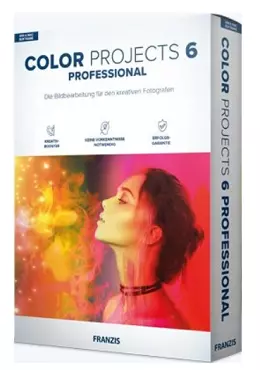COLOR PROJECTS 6 is a photo editing tool that enables you to transform your images into stunning works of art. The utility works as a standalone program as well as a plugin for Adobe Lightroom, Photoshop, and Elements.
COLOR PROJECTS 6 standard Edition normally sells for $69, but you can get it for free by following the below instructions.
First, visit this giveaway page in the German language.
Note: This giveaway is only for Windows users.
Enter your email address, agree to the terms(tick the box), complete the captcha, and hit the “Send” button.
In a matter of minutes, you will receive an email from Franzis([email protected]), confirm your email address by clicking the “Click Here to Activate” link.

Next, you will receive a second email from Franzis, this email provides the activation details such as customer id & Registration code (serial number).
Download the installer or setup file from https://reg.franzis.de/dl/cMZy[363 MB]
Extract the zip file, you will notice the installer.
Run the installer, enter the customer number (user ID), Registration code, and click the “OK” button.
Complete the installation process, once again you will be asked to enter the serial number (registration code).
Enter the serial number and hit the “Activate” button.
That’s it.

About COLOR PROJECTS 6 :
With this powerful photo editor, you get access to an extensive collection of high-end color filters and lighting templates for enhancing and editing photographs.
Single images and large batches of photos can be edited in a matter of minutes using COLOR projects. You can preview all of the effects you can apply to the image, whether you choose a lighting/color template or post-processing filters.
The application has an easy-to-use interface, with a customizable preview area and command panels on both the left and right sides of the window.

You can choose from a wide variety of picture templates, such as natural, surreal, landscape, architecture, portrait, or artistic, from a big library. Additionally, you can combine two of the available templates to create a layout that is perfect for your photograph.
Filters like average noise suppression, detail strengthening, blur reduction in motion, and smooth sky are all available in COLOR projects.
There are a number of photo film emulation options that allow you to add special effects to the picture processing chain. Before applying the selected effects, you can calculate the photo film emulation.
The Panorama view is another standout feature of the program, allowing you to create a dynamic 360-degree panorama that you can pan in four directions with your mouse. The tool can convert any image or collection of images into a panorama.