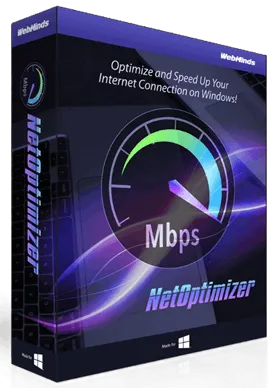NetOptimizer is a useful tool for Windows that boosts your internet speed and cleans up your browser.
If your internet speed is slower than usual, consider using the NetOptimizer app before upgrading your hardware.
Net Optimizer Giveaway:
Update: New giveaway
For only today, the GOTD website is offering a full version license (1 year worth $29.95) of this software for free.
Visit this GOTD webpage, click the “Download,” button and in the popup click “Alternatively, you can get a personal download link via email.”
Note: This giveaway is valid for one day only, which is today.
Enter your email address, and click the “Get the Link” button. Check your email inbox for an email from GOTD and click the link in that email to download the software (Zip file).
Next, to get the license code, visit https://www.giveawayoftheday.com/netoptimizer/get-key/
Enter your name, email address, reCAPTCHA and click the “Get the Code” button.
Once again, check your email inbox for a second email from GOTD. This email provides a license code. Copy the code.
Now, extract the zip file you downloaded and run the installer, complete the installation process.
Launch the app, and click “Activate”, in the popup window enter your email ID and the license code you received, then “Submit”.
That’s it!

[Previous giveaway- Dec 31, 2023]
Visit this giveaway page to get your license code.

[Previous Giveaway- Dec 8, 2023]
Snapfrog.de website is currently providing free full-version licenses for Net Optimizer as part of its 2023 Advent calendar program.
To get your license code, follow these steps:
- Visit Snapfrog.de’s promo page and scroll down.
- Enter your email, agree to the terms (tick the two boxes), and click “Download Now FOR FREE.”
- Check your email inbox for a message from “snapfrog.de” and click the confirmation link.
- On the confirmation page, find the license code, and download the software by clicking “JETZT RUNTERLADEN” (Zip file).
- Unzip, run the installer, and complete the installation.
- Open the app, click the “Activate now” button.
- Enter your email address, license code, and hit the “Submit” button.
That’s it!

Understanding NetOptimizer
This is a sophisticated network optimization tool that analyzes, prioritizes, and streamlines network traffic for enhanced efficiency and reliability.
Using advanced algorithms and machine learning, it minimizes latency, reduces packet loss, and optimizes bandwidth utilization, ensuring a superior user experience.
How Does it work?
This advanced network optimization tool designed to speed up and optimize internet connections on your computer, whether you’re connected via cable, Wi-Fi, or mobile broadband. It works by automatically adjusting your connection and browser settings for optimal speed.
Here’s how it works:
Connection Type and OS Parameters:
NetOptimizer quickly checks your internet connection type and your operating system’s parameters to determine if any adjustments need to be made.
Optimizing Windows Settings:
Fine-tunes hidden Windows network settings, such as TCP settings, TTL, I/O parameters, and network efficiency.

Browser Settings:
The tool automatically applies the optimal settings for all your browsers, ensuring that they behave consistently and efficiently.
Cleaning Up Junk:
Cleans up internet junk to prevent slow browsing and clog your system.
DNS Optimization:
Finds and connect to the fastest DNS server based on your location and network, improving web surfing speed and reducing latency.
Key Features:
User-Friendly Interface
This app features a simple graphic user interface (GUI) designed for easy use by everyone. It gives you key details about your computer, like the OS version, processor, RAM, computer name, and IP.
Optimization Modes
If you’re not a tech expert, go for Auto Mode. It checks your PC‘s Internet speed, I/O latency, data caching, network performance, throughput, and efficiency. Once it’s done, your performance improves automatically, no input needed.
Or, go for Advanced Mode to tweak settings manually. Advanced users can change specific parameters by entering their preferred values.
Browser Cleanup
NetOptimizer makes erasing browser cookies, history, cache, passwords, and form data quick and easy. It detects installed browsers (Edge, Chrome, Firefox, Opera, Brave, and Internet Explorer) and lets you manage their data effortlessly.

Conclusion:
NetOptimizer is a valuable tool for those seeking faster web connections without technical knowledge. With its straightforward interface, you can have full control over the modified network settings on your machine.
To learn more about this Windows tool, please visit the developer’s page.