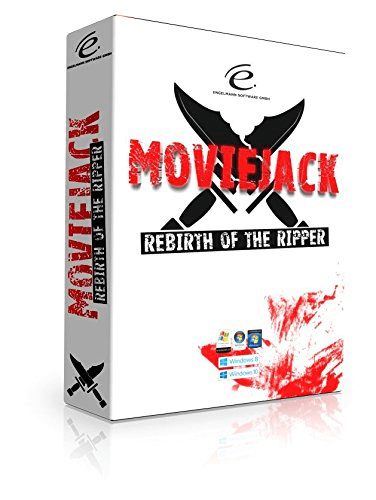MovieJack is a Windows software that enables you to download your favourite videos from the internet to your PC.
This video downloading software allows you to download videos from popular online video streaming portals such as YouTube, Clipfish, Dailymotion, Vevo, Vimeo, and other media libraries.
Not just videos, the software also lets you choose to download the soundtrack only from music videos, so later you can enjoy the title as MP3.
With MOVIEJACK, you can download videos automatically for the best quality. Even in HD or 4K. The app always chooses the optimum quality available.
Furthermore, the software also supports downloading playlists and this will save you time. With just one click you can download hundreds of videos automatically to your PC.
Key Features of MovieJack:
- Download videos – from portals like YouTube, Clipfish, Dailymotion, Vevo, and Vimeo, and from supported media libraries
- Save music videos as MP3 files – download your favourite songs individually or as complete playlists, and listen to them all the time
- No adverts – adverts are removed from the start of the video automatically
- Top-quality – download the best available quality automatically. In HD or even 4K.
- Parallel download – download several videos in parallel and use the full bandwidth.
MovieJack Free Annual License:
A one-year license for this software sells for around $21.99, you can get the full version of MovieJack for free.
Visit the Giveaway page.
Enter your email address, agree to the privacy policy, and click the “Request Serial Number” button.
Check your email inbox for a confirmation email from Engelmann Software GmbH ([email protected]), click the link in that email.
This confirmation link will display the license code or serial number, and copy the code.
Download the software from download.engelmann.com
Install the software, run it, and then click “Registration” in the main window.
Click “Enter License Key” in the new pop-up window.
Enter the license key and click on “Check and activate the license key” to unlock the full version.

[Previous Promo- Still Working]
Download the giveaway version installer from https://specials.pcwelt.de/XMAS23/moviejack_free_4.0.8689.27485_setup.exe
Run the installer, you will notice a registration window similar to the below screenshot.
Click the “Request Serial Number” button after entering your email address and agreeing to the privacy policy. Then, quit the app.
Please verify your subscription by clicking the link in the confirmation email you should have received from Engelmann Software GmbH ([email protected]).
Just copy the code that appears on this confirmation link, which is the license or serial number.
Run the program. A new “Activation” window will now appear. When a new pop-up window appears, click the “Enter License Key” button.
Input the license key and hit the “Check and activate the license key” button to have access to the full version.