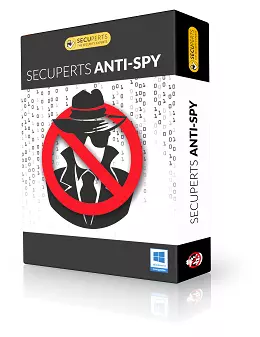SecuPerts Anti-Spy enables you to disable over 80 obtrusive and, in some cases, extremely aggressive spy features built into the Windows os, browsers, and media players.
There are many places where Microsoft has disguised its default spying settings: Using Anti-Spy, you can pick for yourself which data you want to send to Microsoft servers and which you don’t.
You can remove over 80 default spy functions in Anti-Spy, or you can list them clearly in Anti-Spy and make your own decision.

How Windows 10 spies on you: A couple of examples
By default, users will allow Windows 10 to :
- Send your personal data to Microsoft servers.
- Show you personalized advertising.
- Analyze your browsing habits.
- Allow Windows and other apps to determine your location.
- Cortana has access to your most sensitive information, including your name, address, location, contacts, information from e-mails, and browsing history.
- Microsoft can share the bandwidth you pay for every month, for instance, to distribute its own updates.
Following the installation of the Anti-Spy, you can say good-bye to the following:
- Microsoft and its partners will not send you any tailored advertisements.
- You will not allow Cortana and Microsoft to harvest personal data and information from your emails and browser history.
- You will prevent the disclosure or storage of information about your location.
- Microsoft cannot use your bandwidth to distribute updates.
Get SecuPerts Anti-Spy 2020 for Free
Visit this giveaway page or this giveaway page.
Enter your email address, check the boxes ( agree to terms & newsletter), and click the “Request Serial Number” button.
You will receive a confirmation email from Engelmann Software ([email protected]), click the confirmation link in that email.
This link will display the license code or serial number, copy the code.
Download the installer from https://downloadcluster.engelmann.com/
Alternate links for the Installer: Link 1/ Link 2.
Install and activate with the serial number or license code that you received.
Note: Just hit the “Registrieren” button after entering the License code.
Change UI language from German to English:
Launch SecuPerts Anti-Spy, on the main window click ” Profil”, next click “Sprache” and select the language as English.