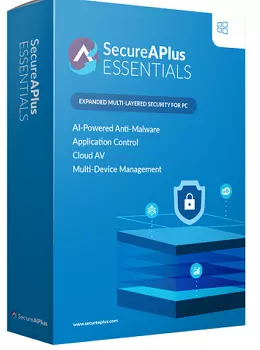SecureAPlus Essentials is a multi-layered security solution for your PC that protects against nearly any form of threats thanks to its powerful antivirus engine and integrated internet scanner.
SecureAPlus can assist customers in protecting their PCs from a variety of threats, even if they already have a security solution installed. One can opt-out of installing SecureAPlus’s antivirus module and instead install simply the app whitelisting component.
SecureAPlus can automatically prevent the execution of suspicious or harmful programs, detect backdoors or trojans, and provide users with real-time protection.

Virus protection at all times
Protecting your computer from both local and online threats is easy with SecureAPlus. The security suite constantly checks your file system for things that might be dangerous.
You can choose how much of your system resources you want to give up to keep the background scanner running. This way, the utility can quickly and efficiently optimize the process for each specific system.
Besides that, you can also use a “whitelist mode,” which lets you add programs to a list of trusted programs and let them run without being blocked.
Lockdown and interactive modes are two ways to make your computer more secure. You can choose how secure you want it to be.

Universal AV mode
You can’t always be sure that the offline antivirus engine that comes with the tool
will be able to deal with every kind of threat you might come across.
That’s why SecureAPlus also has an extra layer of security on top of the modules that already exist.
It also has an online scanner that checks suspicious files against a dozen other anti-malware engines.
Even though you have to keep it running in the background, the app doesn’t stop you from doing other things while it does, because it uses very few system resources to run.
Key Features of SecureAPlus Essentials
- AI-Powered AV.
- Multilayered Security for PC.
- It has 10+ Cloud antivirus engines in one.
- More Ability to Find Malware and Viruses.
- Extremely Fast Full System Scans.
- Automatic Scans and Updates.
- Powerful On-Demand Scanner.
- Using Application Control and Whitelisting, you can block things before you allow them.
- Even When You’re Not Online, It Works Great!
- Adaptive Anti-Virus Protection.
Get SecureAPlus Essentials Free for 3 Years:
New Promo:
Visit this promo page, scroll down the page and click the “Start Download” button.
Next, either use your Facebook account for creating a new account at SecureAplus or simply fill the form by entering your name, email id, password, agree to terms(tick the box), and click the “Create Account” button.
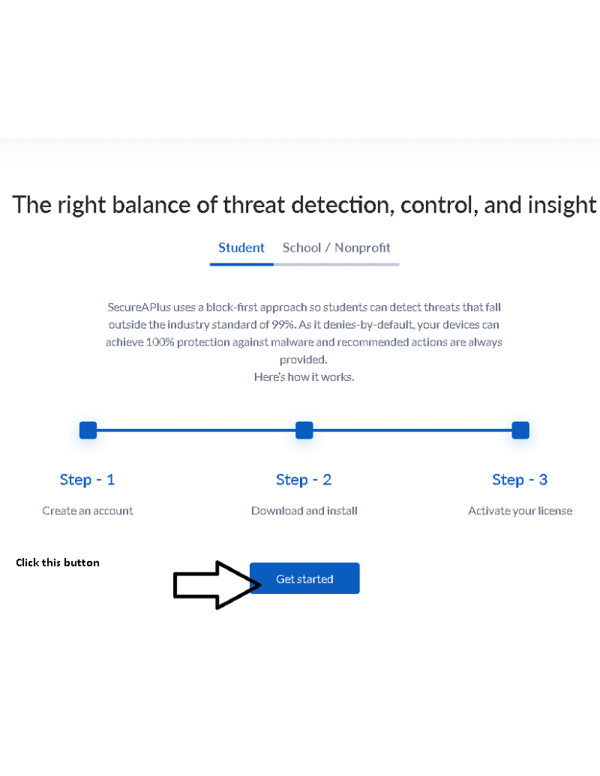
Check your email inbox for a confirmation email from SecureAPlus([email protected]).
Open the email and click the “Activate my account” button.
You will receive another email from SecureAPlus, open this email and click the “View Grant License” button.
Login to your SecureAplus account to view the license code.
Download the installer from here or from the below links.
Install the software and launch it, choose “Sign in to my account”.
Log in with your credentials and enjoy 3 Year’s subscription for free.
You can check your subscription under the ” Info & Licenses” button, click “License” and hit the “Apply” button.
[Old Promo- 15/12/2021] – Free 1 Year License
A one-year license for SecureAPlus’s Essential edition costs $19.99, but you can get it for free by following the below instructions.
First, download SecureAPlus Essentials from any one of the below links.
Online Installer: secureage.com/download[2.33 MB]
Offline Installer: secureage.com/SecureAPlusSetup_v6.7.0.exe[299 MB]
Run the installer and complete the installation process.
Launch SecureAPlus app, on the main window click Info & License” tab.
Next, click on the “Account” and then click the “Enter Activation Code” button.
Enter the below activation code.
Activation Code665
Enter your email address (twice) and click the “Redeem” button.
Next, check your email inbox for an email from SecureAPlus Admin ([email protected]). Click the verification link in that email and verify your account.
That’s it!