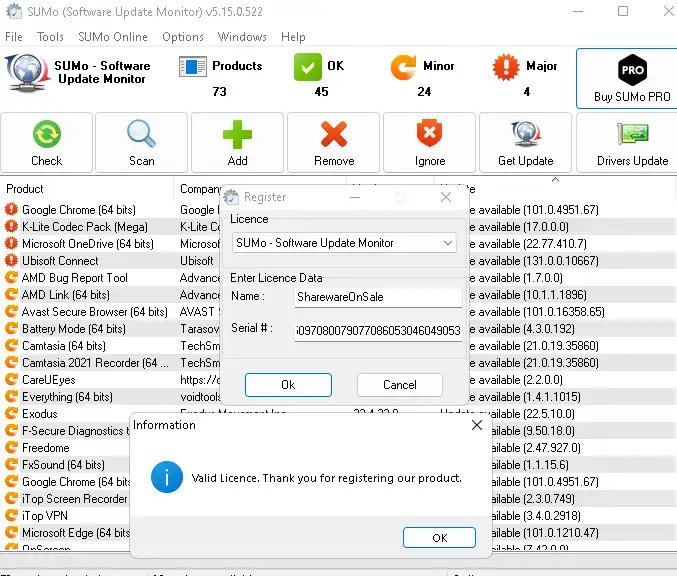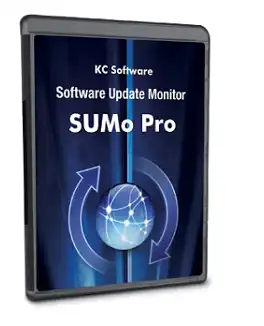SUMo stands for Software Update Monitor, a Windows program that helps you keep all the software on your Computer up-to-date.
Regularly updating and installing newer software versions is critical to your computer’s performance. It’s in your best interest to keep your apps up to date, whether for general performance improvements, bug fixes, new features that make the software easier to use, or a complete rewrite of the software.
Windows don’t have a repository like most Linux variants, which makes software upgrades a more difficult procedure for users. Some apps will let you know when an update is due, while others don’t bother you at all.

SUMo is an excellent choice because it simplifies the process by eliminating the need for manual input. It checks your computer for programs that need to be updated and takes you to their pages if there are new versions.
This program’s interface is sleek and functional, and it enables easy access to apps that require an update. Upon initiating a scan, it will display the applications with new versions available for download.
The program classifies upgrades as either major or minor. Any program’s updates can be ignored, which can be helpful if you want to keep using a certain version.
SUMo Pro Features:
- Automatic identification of installed applications.
- Identifies necessary software upgrades and patches.
- Identifies required driver updates (needs DUMo).
- Filter/authorize Beta versions of software.
- Self-update automatically.
- Direct access to the website of a software developer.
- Ignore the list: it only monitors software that YOU want to monitor.
- Less false positives and more compatibility than other update monitors.
- Quick scanning, simple updating.
- Supports many languages.
- Internationalization support.
- clean and easy-to-use interface.
Get SUMo Pro for Free:
Just download the free version installer from the developer page: https://kcsoftwares.com/
Install the software and launch the app.
On the app’s main window click the “Buy Pro” button.
Next, enter the below activation details.
Name: SharewareOnSale License key: 21090073066094078108080093071095097080079077086053046049053
Click the “OK” button, and that’s it.