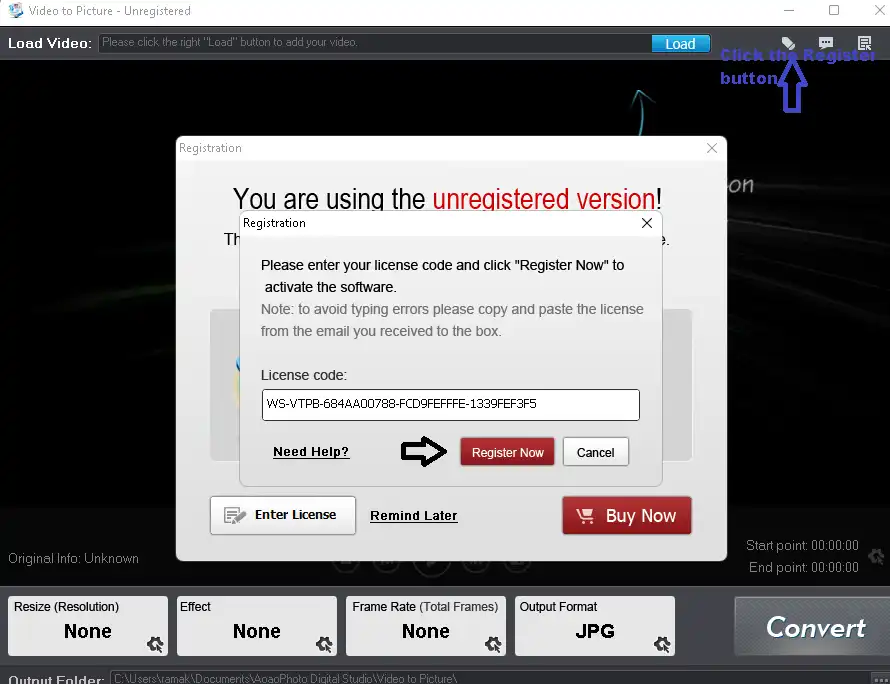Video to Picture Converter is a simple program that makes it easy to turn video frames into images and save them in a folder of your choice.
Video files like AVI, MP4, MKV, WebM, MPEG, WMV, DVD (VOB), DVR-MS RM, and even more obscure formats can be converted to common picture formats like JPG, BMP, GIF, TGA, TIF, PCX, PNG, and ICO with this converter.
Create image sequences or GIF animations quickly and easily with this entertaining program that lets you grab stills from video sources including movies, music videos, and YouTube clips.
In order to begin the conversion process, all you need to do is choose the video file you wish to work with and begin tinkering with the settings. With the built-in player, you can watch the original movie to make sure it’s the right one. You can also trim it down if you don’t want to convert the whole clip.
If you want to resize the output file, the application gives you the option to do so by selecting a new output size and interpolation method. Furthermore, the frame rate can be changed to your preference (the default setting is one frame per second).

Your video can be exported as a series of still images or as an animated GIF, depending on your personal preference. The former allows you to customize the quality of the final image, while the latter gives you the option to dither the colors and create a delay in your GIF animation.
In addition, Video to Picture provides a variety of effects in the ‘Effects’ tab that may be applied to your clip, allowing you to ‘Brighten,’ ‘Sharpen,’ ‘Invert,’ ‘Blur,’ or ‘Emboss’ the output images as necessary.
Video to Picture Converter Features:
- Transform a movie into a series of still images.
- Make a GIF out of a video.
- Include unique effects during conversion.
- Adjustable output image quality.
- Support for all standard video and image file types.
- Set the frame rate.
- An in-built video player equipped with standard features is provided.
Developer page: watermark-software.com/
Get Video to Picture Converter for Free:
Get the software from the developer’s Page.
Simply install the program, start it, and then on the main screen click the “Register” icon to input the license code provided below.
WS-VTPB-684AA00788-FCD9FEFFFE-1339FEF3F5