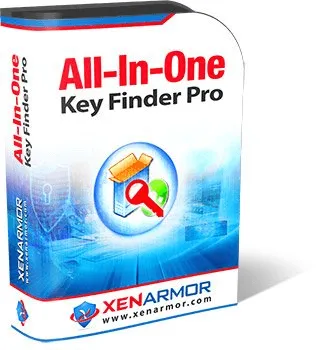XenArmor All-In-One Key Finder Pro (formerly known as Windows Product Key Finder) is a simple software that helps you find or recover lost license keys on your PC.
This software can instantly recover license keys of Windows as well as 2500+ popular software including MS Office, MS SQL Server, Adobe, Norton Anti-virus, VMWare, Winamp, etc.
Not only from the local computers but it can also find Windows license keys from External Disk, Registry Hive Files, or Remote Computers on your network. Also, it can generate an automatic backup database file for every recovery operation.

Key Features:
- Instantly recovers your lost or forgotten Windows License Keys
- Recover CD Keys of 2000+ popular software including Office, SQL Server, Adobe, VMWare, etc.
- Recover Keys of 500+ popular Games like FIFA, NFS, AOE, Quake, The Sims, Half-Life, etc.
- New Smart Key Discovery Engine to find more keys from multiple locations & different software versions
- Recover License keys from Remote Computers on your Network
- Recover License keys from Registry Hive File
- Recover License keys from External Disk
- Recover License keys from Windows folder of another Operating System or computer
- Create Windows Key Recovery Report in HTML, CSV, XML, JSON & SQLite report
- Settings to customize License Keys, Source & Backup process
- Displays detailed status during the operation
- Automatically generates Backup Database file for every recovery operation
- Command-line options help you integrate it in your scripts/programs
- Automate your License Key Recovery operation daily or periodically
- Works on all Windows 32-bit & 64-bit starting from XP to Windows 10
- Standard Installer for easier installation & un-installation
XenArmor All-In-One Key Finder Pro Giveaway :
The Pro version of All-In-One Key Finder costs around $29.95, the below giveaway link offers it for free.
Visit the giveaway page.
Enter your email address and click the “Request Full Version Key” button.
In a few minutes, you will receive an email from XenArmor, the email provides details such as license code and link for the setup file.
Download the installer from this link[4.17 MB].
Run the installer, and complete the installation process.
When you launch the software for the first time, you will notice the activation window.
Enter the email address that you provided on the giveaway page and the license key that you received.
Hit the ‘Activate License’ button and that’s it, enjoy the full version for 1 year.