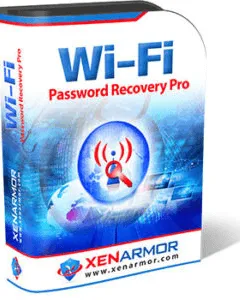XenArmor WiFi Password Recovery Pro is an easy-to-use Windows software that helps you instantly Recover as well as Remove all the Wireless Passwords from Your Windows computer.
This software automatically detects all the configured Wi-Fi profiles and recovers the passwords instantly. Then for each recovered Wi-Fi profile, it displays complete details including Wi-Fi SSID Name, Security Settings (WEP, WPA, WPA2, WPA3), Type, Wi-Fi Password.
It performs detailed security analysis of each Wireless Profile and classifies them as Dangerous, Vulnerable, Warning, Good based on their password security configuration.
The Command-line version helps you to save your precious time by fully automating your Wireless Password Recovery operation.

Key Features :
1.WiFi Password Recovery
Instantly Discovers & Decrypts all the Wireless Passwords from your system.
2.Protect WiFi Passwords:
Easily Remove one or more selected Wi-Fi Password Profiles with a click of a button.
3.multi-colored Display:
Shows result in Multi-colored report for quicker identification of Security Issues.
4.WiFi Password Security Analysis
Performs detailed Password Security Analysis & Classification of each of the recovered Wireless Profile.
5.Automation of WiFi Password Recovery
Save Your Precious Time by fully Automating Your Wireless Password Recovery operation.
6.Recover WEP,WPA,WPA2,WPA3 Passwords
Supports Recovery of passwords for all the Wireless Protocols including WEP, WPA, WPA2, WPA3, etc.
7.Command Line Version
This feature Helps in Automation and seamlessly integrates within your Scripts/Programs.
8.WiFi Password Report
Generate Wireless password report in HTML, CSV, XML, JSON, SQLite database file format.
- Right-click the context menu to help you easily perform common tasks.
10.Advanced Installer for quick installation & un-installation.
XenArmor WiFi Password Recovery Pro works on both 32-bit & 64-bit platforms starting from Windows Vista to Windows 10.
WiFi Password Recovery Pro comes with a standard windows installer which allows seamless installation & un-installation.
Launch the setup file and follow on-screen instructions to complete the installation.
You can uninstall it from the Control Panel or click on Uninstaller from the Installed location of WiFi Password Recovery Pro.
WiFi Password Recovery Pro is very easy to use. After installation, just launch it. It will instantly recover and show all the stored wireless passwords from your computer.
Get XenArmor WiFi Password Recovery Pro 2021 Edition for Free:
Visit this giveaway page, enter your email address and click the blue button (Request Full Version Key).
You will receive an email from XenArmor ([email protected]), this email provides activation details and a link to download the installer.
Download WiFi Password Recovery Pro 2021 Giveaway edition, install it and activate the full version.